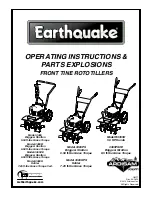30
INITIAL START-UP
Preparation
Before starting the chiller, verify:
1. Power is on to the VFD, chiller control panel, water
pumps, and other equipment as required.
2. Cooling tower water is at proper level and at-or-below
design entering temperature.
3. Chiller is charged with refrigerant and all refrigerant
valves are in their proper operating positions.
4. Valves in the evaporator and condenser water circuits are
open and flow is as per design.
NOTE: If the pumps are not automatic, ensure water is circulating
properly.
NOTE: UPS battery supplier recommends to charge the battery
for 12 hours prior to use. Battery pack will charge when power is
applied to the VFD. If this cannot be accommodated and it has
been 6 months or more since the chiller manufacture date, then
replacement batteries should be available at startup. To replace
batteries, remove power to unit, allow capacitors to discharge,
open high voltage power panel section, remove UPS cover, dis-
connect wires to cables, remove screws to battery section, pull
out batteries and replace. See Fig. 33 for detailed battery replace-
ment steps.
A battery discharge test should be performed after every battery
replacement to establish new battery health. This can be done
from the 19MV quick test menu. Every battery replacement
should also be logged in the UPS configuration menu.
Fig. 33 — Replacing the Battery
CAUTION
Do not permit water or brine that is warmer than 110°F
(43°C) to flow through the evaporator or condenser.
Refrigerant overpressure may discharge through the relief
device and result in the loss of refrigerant charge.
REPLACING THE BATTERY
Replacement of batteries located in an OPERATOR ACCESS AREA.
When replacing batteries, replace with the same number and type of batteries.
.
CAUTION!
Risk of Energy Hazard, 24V, maximum 18 Ampere-hour battery. Before replacing batteries, remove
conductive jewelry such as chains, wristwatches, and rings. High energy conducted through these
materials could cause severe burns.
CAUTION!
Do not dispose of batteries in a fire. The batteries may explode.
CAUTION!
Do not open or mutilate batteries. Released material is harmful to the skin and eyes. It may be toxic.
CAUTION!
RISK OF EXPLOSION IF BATTERY IS REPLACED BY AN INCORRECT TYPE. DISPOSE OF USED
BATTERIES ACCORDING TO LOCAL REGULATIONS
.
1. Remove the right side front panel.
2. Remove four screws from battery compartment
cover and remove the cover completely from unit.
3. Disconnect the black and
red cable.
4. Insert the new battery pack.
Assemble the screws, cover, cable,
and front panel in reverse sequence
of steps 1-3.
5. Install the replacement batteries by connecting the
red and black wire to the same color wires from the
battery pack. Recharge the unit for at least 8 hours
to ensure the UPS performs expected runtime.
REMINDER:
Batteries are consider HAZARDOUS WASTE and must be disposed of properly.
Most retailers that sell lead-acid batteries collect used batteries for recycling,
as required by local regulations.
Summary of Contents for AquaEdge 19MV
Page 49: ...49 Fig 46 SIOB...
Page 50: ...50 Fig 47 IOB2...
Page 51: ...51 Fig 48 19MV Auxiliary Controls Wiring...