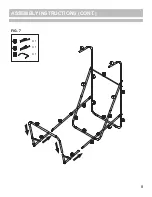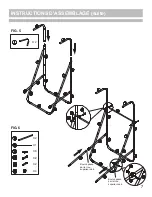7. Left and Right Shoot
Press "PLAY" to enter game 7.
Press "UP/Down" to select single/multiple players
(P1/P2/P3/P4).
Press "PLAY" after the number of players is selected.
Press "UP/Down" to select playing time, 30/45/60 seconds.
Press "PLAY" to begin the game.
Scoreboard "HOME" displays Player,
"VISITOR" displays points
Make a shot in "HOME" frame when LED is flasing on
"HOME", 2 points scored display on “HOME”.
Make a shot in "VISITOR" frame when LED is flasing on
"VISITOR", 2 points scored display on “VISITOR”.
5 second countdown, until next player’s turn, when one
player finishes game.
Player with most points scored wins ( LED will flash on
player with higher score).
Press "PLAY" to restart this game.
8. One on One
Press "PLAY" to enter game 8.
Press "UP/Down" to select single/multiple players
(P1/P2/P3/P4).
Press "PLAY" after the number of players is selected.
Press "UP/Down" to select playing time, 30/45/60 seconds.
Press "PLAY" to begin the game.
Scoreboard "HOME" displays Players 1 and 3,
"VISITOR" displays Players 2 and 4.
All shots worth 2 points until last 10 seconds, then each
score counts 3 points. Countdown 5 seconds to next
player's turn when one player finishes game. Player with
most points scored wins ( LED will flash on player with
higher score).
Press "PLAY" to restart this game.
CHOOSE FROM 8 DIFFERENT GAME OPTIONS
15
Summary of Contents for HOOPS DUAL ELECTRONIC BASKETBALL GAME
Page 5: ...5 THANK YOU ASSEMBLY INSTRUCTIONS FIG 1 FIG 2 X 1 X 1 X 1 X 1 X 1 X 1 ...
Page 8: ...X 1 X 1 X 1 ASSEMBLY INSTRUCTIONS CONT 8 FIG 7 ...
Page 21: ...5 THANK YOU INSTRUCTIONS D ASSEMBLAGE FIG 1 FIG 2 X 1 X 1 X 1 X 1 X 1 X 1 ...
Page 24: ...X 1 X 1 X 1 INSTRUCTIONS D ASSEMBLAGE suite 8 FIG 7 ...