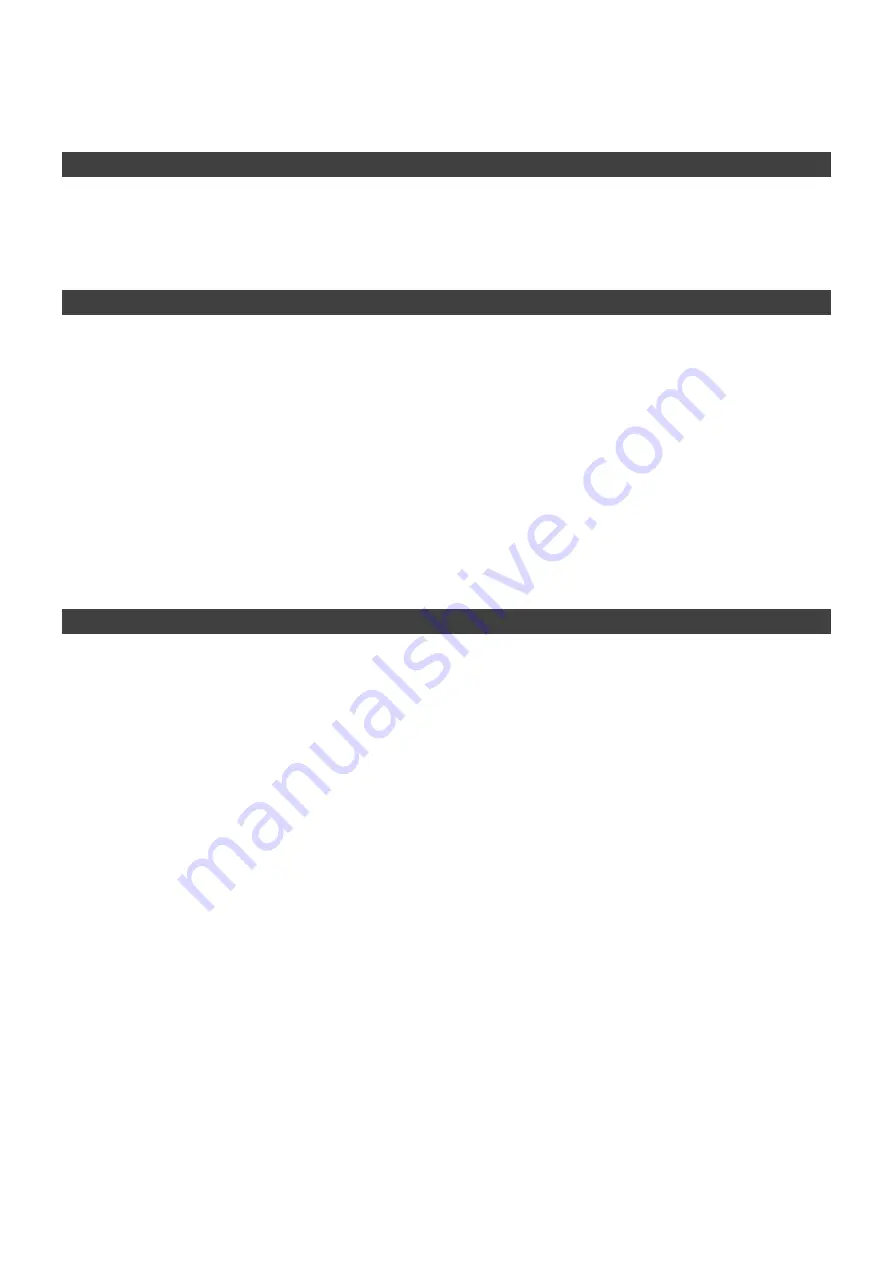
6
8.2 Any information can be overwritten later on. So this process can be
repeated again and again.
9.
Listen to product information
Touch the label with the tip of the device. Your recording will be automatically
played over the loudspeaker or the earphones. To pause push the M-key (E) briefly.
By doing this the saved message won’t be deleted.
10. Recorder
Press on-/off-key (F) consecutively until you hear 2 beeps. The recorder-function is
now activated.
10.1 Recording notes:
-
Hold M-key (E) until you hear one beep.
-
Hold the M-key as you speak your note into the microphone.
-
When the M-key is released, the note is finished automatically.
10.2 Listen to the recorded note:
-
Pressing the M-key (E) briefly allows you to listen to the note.
-
The saved note is automatically deleted when you record a new note.
11. MP3-Player
11.1 Press on-/off-key (F) consecutively until you hear 3 beeps.
The MP3-Player is now on:
-
Press the M-key (E) briefly to play music.
-
Press the M-key long to play the next music-file.
-
Press the M-key briefly again to stop the music.
11.2 Connect the device to the computer via USB-cable:
-
When successfully connected to the computer the light diode (C) flashes
briefly in red. After which it keeps flashing in purple.
-
You will find the drive „A10C(V4)“ on your computer desktop.
-
When you open the drive, you’ll find the folders AP4, MP3, REC,
RECORD and HELP on the list.
-
Copy your MP3-files into the MP3-folder. Note that the Foxy-Reader isn’t
able to read any file that is saved in a subfolder. So make sure you copy
the MP3-files directly into the MP3-folder.
-
Switch on the Foxy-Reader and select the MP3-Player. The Foxy-Reader
plays the first file from the MP3-folder.








