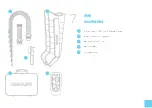22
4.4.
Chamber selection setting
A
B
4.5.
START/PAUSE
After pressing the chamber number on the indicator,
the given chamber number lights up blue and the cham-
ber is pumped, pressing again switches off the backlight
of the given chamber number, which means it is turned
off and will not be taken into account and pumped during
a given massage.
After setting the above functions, we start work by pressing
the START button , we can interrupt the cycle selected by
us by pressing the START button again.
A
B
4.6.
Battery charging
The device is equipped with a rechargeable battery that
allows the treatment to be carried out in a place without
access to the 230V network. The operation in the „batte-
ry” mode gives the possibility of performing treatments for