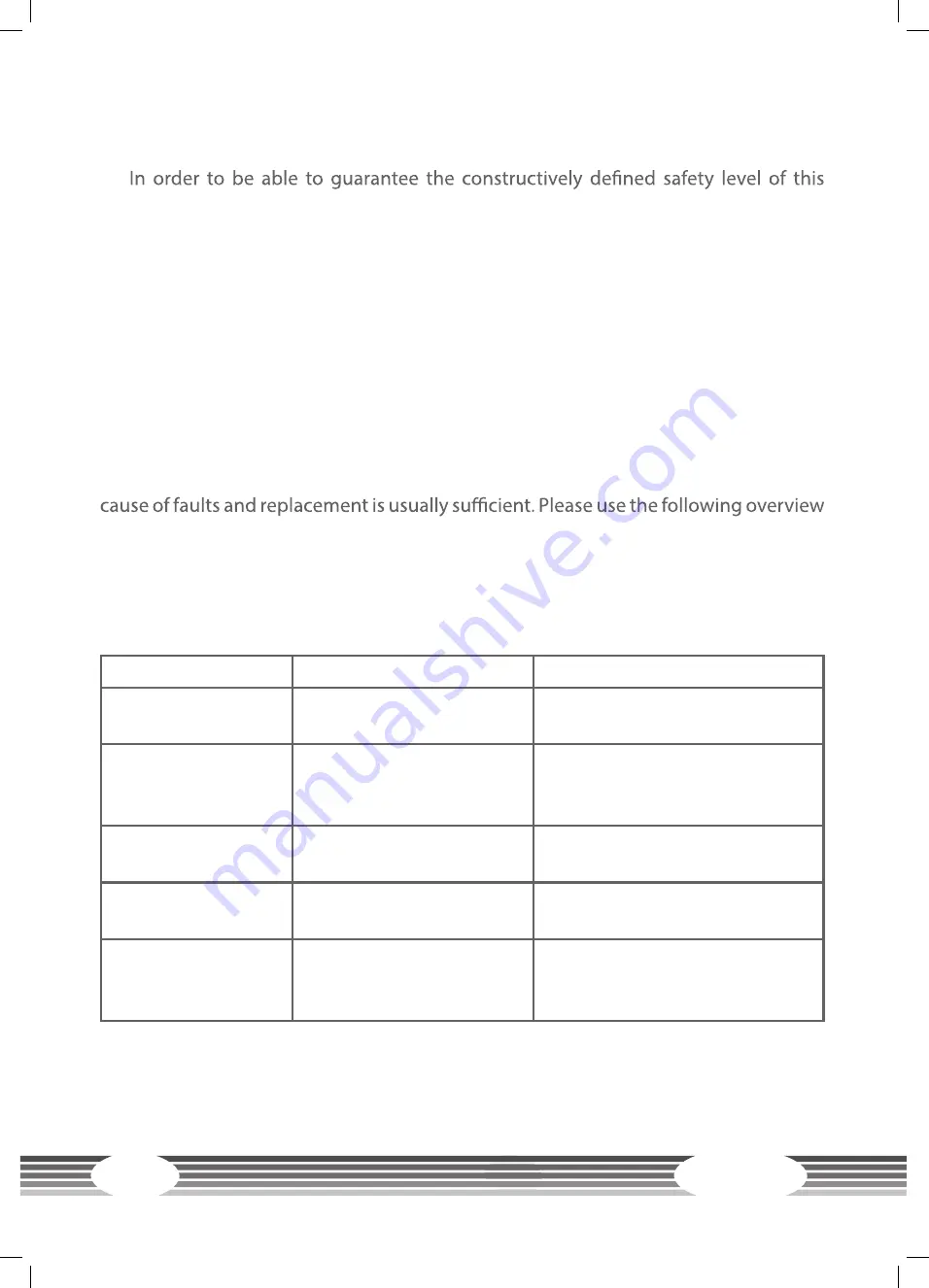
10
+
Check the tightness of all screw connections once a month.
+
equipment, we recommend having the equipment regularly maintained (at least
once a year) by specialists (service technicians of your contract partner).
+
The equipment may be cleaned of dust, dirt and sweat using a damp cloth. The
use of solvents should be strictly avoided. Also, make sure that no liquids (e. g.
sweat) get into the openings of the equipment (e. g. console).
2.2
Faults and Troubleshooting
The equipment runs through regular quality controls during production. Nevertheless,
errors or malfunctions on the equipment may occur. Individual parts are often the
to see the six most common errors and how to repair them. If the equipment still does
not work properly, please contact your contract partner.
Problem
Cause
Solution
Drive discs wobble
or make noises
Drive pulley is loose
Tighten nuts
Display does not
work
No plug connection,
power supply not
plugged in
Check all plug connections
and see if the power supply is
plugged in
Footplates are
creaking
Footplates are loose
Tighten up the footplate screws
Creaking noises
Screws are loose
Check screws are properly
tightened
Guide rails are
squeaking
Guide rails or rollers are
dirty or the guide rails are
dry
Clean the guide rails, then
lubricate with a non greasy
silicone
FX
70











































