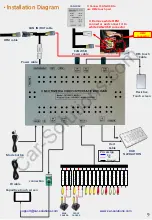6
•Factory setting
Navigation & Car model setting up
NAVI MODEL
: Choose RGB navigation
AVOUT SELECT :
Selecting background sound
through car AUX.
FACTORY RESET
: Reset FACTORY setting
Other options setting up
I-DRV REMOTE
:
Able to use remote control on
DVD, DTV by selecting “User”
after IR memory registered.
(Default, User)
I-DRV CONTROL
:
Selecting whether or not to use
touch function
IR MEMORY
:
Enter Remote values of DTV, DVD
※ Refer to IR manual for IR settings
CALIBRATE
:
Activate Touch calibration
Able to check the version of product
IMAGE
PARK
UTIL1
UTIL2
INFO
NAVI MODEL
AVOUT SELECT
FACTORY RESET
Menu of FACTORY
MENU to Return SEL to Select/Save
IMAGE
PARK
UTIL1
UTIL2
INFO
I-DRV REMOTE
I-DRV CONTROL
IR MEMORY
CALIBRATE
Menu of FACTORY
MENU to Return SEL to Select/Save
IMAGE
PARK
UTIL1
UTIL2
INFO
SYSTEM VERSION
(MAIN -130723)
(TRIP
-130723)
Menu of FACTORY
MENU to Return SEL to Select/Save
Car-Solutions.com
www.car-solutions.com