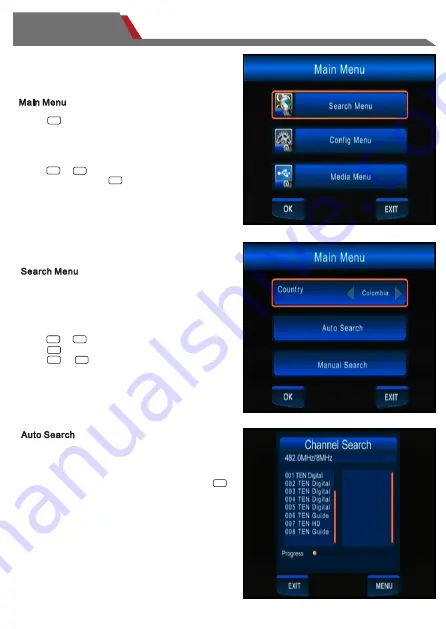
(picture-1)
(picture-2)
(picture-3)
Digital tv playback function operation
Select “Search Menu”, enter the search menu.
.
Country : select country where the device is used.
.
Auto
Search
:
begin full-band search
;
.
Manual Search
:
enter the manual search menu
Touch it on the screen or
Press
or
,
choose
the
option
that you want.
Press
to confirm .
Press
or to select country.
CH
+
CH
-
ENTER
VOL
-
VOL
+
Select “Auto Search”, it will begin searching all
of the frequences.
When
searching,please wait for finish.
If you want to interrupt the search
,
press the
button
.
When it is searching, it will display the current
frequency and the progress of the search.
During the search, if the program is received, it
will be displayed in the display field
.
Press
on
the remote control
,
or touch
it on the screen. enter
the
main
menu.
.
Search Menu
:
enter
search
menu
;
.
Config
Menu
:
enter
config
menu
;
.
System
Menu
:
enter
system menu.
Press
or
to choose the option
that you want
,
press
to
confirm
.
MENU
CH
-
ENTER
CH
+
EXIT
Car-Solutions.com
www.car-solutions.com














