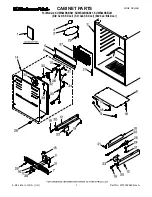12 Instruction manual Wi6234 & Wi6235
Please keep this instruction manual for future reference
C O N T R O L PA N E L
Indicator light illuminates to signify the cooling mode is currently in operation
TO U C H C O N T R O L K E YS
Switches the interior light ON/OFF
To switch the appliance ON/OFF
(press and hold this buttons for approximately 3 seconds)
Used to raise the temperature in 1ºC increments
Used to lower the temperature in 1ºC increments
T E M P E R AT U R E A L A R M
If inner temperature is higher than 23°C, “HI” is shown in the display panel, and the alarm
sounds after one hour continuously. It warns you that the inner temperature is too high.
If inner temperature is lower than 0°C, “LO” is shown in the display panel, the alarm sounds
and the malfunction indicator lights at the same time.
To set the temperature, connect the power cord to a properly grounded outlet. In the event of
a power interruption, the previous temperature setting is automatically erased and it will default
to a preset temperature setting of 12°C
Set the desired cooling temperature by pressing the buttons adjacent to the “ / "
indicators. Each press of the buttons will scroll through the available temperature settings in
increments of 1°C.
The temperature setting can be adjusted from 5°C to 18°C
To view the actual temperature at anytime press and hold the temperature adjustment button
(up or down) for approximately 5 seconds, the actual temperature will temporarily flash in the
LED display for 5 Seconds. After this it will revert back to the set temperature.
Flashing LED = Cabinet temperature
Steady LED = Set temperature
To set the temperature, connect the power cord to a properly grounded outlet. In the event of
a power interruption, the previous temperature setting is automatically erased and it will default
to a preset temperature setting of 12°C
Set the desired cooling temperature by pressing the buttons adjacent to the “ / "
indicators. Each press of the buttons will scroll through the available temperature settings in
increments of 1°C.
The temperature setting can be adjusted from 5°C to 18°C
To view the actual temperature at anytime press and hold the temperature adjustment button
(up or down) for approximately 5 seconds, the actual temperature will temporarily flash in the
LED display for 5 Seconds. After this it will revert back to the set temperature.
Flashing LED = Cabinet temperature
Steady LED = Set temperature
To set the temperature, connect the power cord to a properly grounded outlet. In the event of
a power interruption, the previous temperature setting is automatically erased and it will default
to a preset temperature setting of 12°C
Set the desired cooling temperature by pressing the buttons adjacent to the “ / "
indicators. Each press of the buttons will scroll through the available temperature settings in
increments of 1°C.
The temperature setting can be adjusted from 5°C to 18°C
To view the actual temperature at anytime press and hold the temperature adjustment button
(up or down) for approximately 5 seconds, the actual temperature will temporarily flash in the
LED display for 5 Seconds. After this it will revert back to the set temperature.
Flashing LED = Cabinet temperature
Steady LED = Set temperature
To set the temperature, connect the power cord to a properly grounded outlet. In the event of
a power interruption, the previous temperature setting is automatically erased and it will default
to a preset temperature setting of 12°C
Set the desired cooling temperature by pressing the buttons adjacent to the “ / "
indicators. Each press of the buttons will scroll through the available temperature settings in
increments of 1°C.
The temperature setting can be adjusted from 5°C to 18°C
To view the actual temperature at anytime press and hold the temperature adjustment button
(up or down) for approximately 5 seconds, the actual temperature will temporarily flash in the
LED display for 5 Seconds. After this it will revert back to the set temperature.
Flashing LED = Cabinet temperature
Steady LED = Set temperature
“ ”
To set the temperature, connect the power cord to a properly grounded outlet. In the event of
a power interruption, the previous temperature setting is automatically erased and it will default
to a preset temperature setting of 12°C
Set the desired cooling temperature by pressing the buttons adjacent to the “ / "
indicators. Each press of the buttons will scroll through the available temperature settings in
increments of 1°C.
The temperature setting can be adjusted from 5°C to 18°C
To view the actual temperature at anytime press and hold the temperature adjustment button
(up or down) for approximately 5 seconds, the actual temperature will temporarily flash in the
LED display for 5 Seconds. After this it will revert back to the set temperature.
Flashing LED = Cabinet temperature
Steady LED = Set temperature