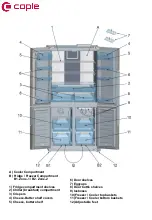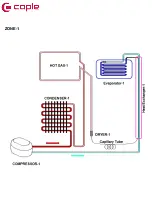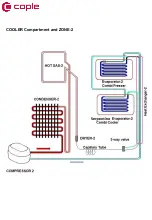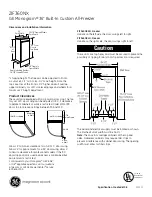Alarm - Service Recall
• Once an alarm light comes on, you should contact a service.
• If you press [s.saver] button when there is an alarm and an exclamation mark on
the display, the alarm sound will turn off, however the exclamation mark will stay
on the digital indicator panel until error is fixed.
Compartment On-Off mode
• You can wholly cancel compartments you do not need nor want by checking through
indicator panel.
• In order to turn off Zone 2 and cooler at the same time, hold [mode] and [zone 2] buttons
pressed simultaneously for 5 seconds, and all figures indicating the part turned off will
disappear on the digital indicator panel.
• In order to turn off Zone 1 compartment, hold [mode] and [zone 1] buttons pressed
simultaneously for 5 seconds, and all figures indicating the part turned off will disappear on
the digital indicator panel.
• In order to turn off just the cooler, hold [mode] and [cooler] buttons pressed simultaneously
for 5 seconds, and all figures indicating the part turned off will disappear on the digital
indicator panel.
• In order to reactivate the turned-off compartment, use the same combination of buttons.
Using a Freezer Compartment as Cooler Compartment Based On Demand
• The bottom-right and -left compartments on the appliance can be used either as freezer
and cooler.
• Preferably, you need to press [zone 1] button for 3 seconds to use bottom-left part as
cooler or [zone 2] button for 3 seconds to use bottom-right part as cooler.
Important : If Zone1/Zone2 compartment will be converted from freezer to cooler:
• You should empty the food in the related compartment and leave the door open
for 4 hours. Then, food will be placed in the relevant compartment.
• Baskets and/or shelves removed from the compartment should be re-fitted.
Similarly, in order to utilize any of bottom compartments used as cooler as freezers again,
you need to press the related compartment button for 3 seconds.
Important : If Zone1/Zone2 compartment will be converted from cooler to freezer:
• You should empty the food in the related compartment and leave the door open
for 2 hours. Then, food will be placed in the relevant compartment.
• When zone 1 and zone 2 compartments used as cooler are switched to Holiday
or Economic setting value, it will keep on running as cooler.
Important
• If you want to use one of zone compartments as cooler, please give priority to Zone 1
compartment for energy saving.
• Do not use Zone 2 compartment as cooler at ambient temperatures over 38°C.
Summary of Contents for CAFF45GM
Page 1: ...CAFF45GM Caple 4 door Freestanding Fridge Freezer Technical Manual ...
Page 2: ...CAFF45GM Caple 4 door Freestanding Fridge Freezer ...
Page 3: ...CAFF45GM Caple 4 door Freestanding Fridge Freezer ...
Page 4: ...CAFF45GM Caple 4 door Freestanding Fridge Freezer ...
Page 5: ...CAFF45GM Caple 4 door Freestanding Fridge Freezer ...
Page 6: ...CAFF45GM Caple 4 door Freestanding Fridge Freezer ...
Page 12: ...1 CUSTOMER SUPPORT WHITE GOODS 916 FRENCH DOOR SEPTEMBER 2015 CIRCUIT DIAGRAM ...
Page 13: ...CAFF45GM Service Manual ...
Page 23: ...Flow of Air ...
Page 24: ...ZONE 1 ...
Page 25: ...COOLER Compartment and ZONE 2 ...
Page 32: ......