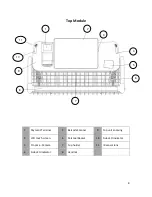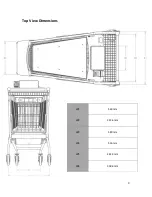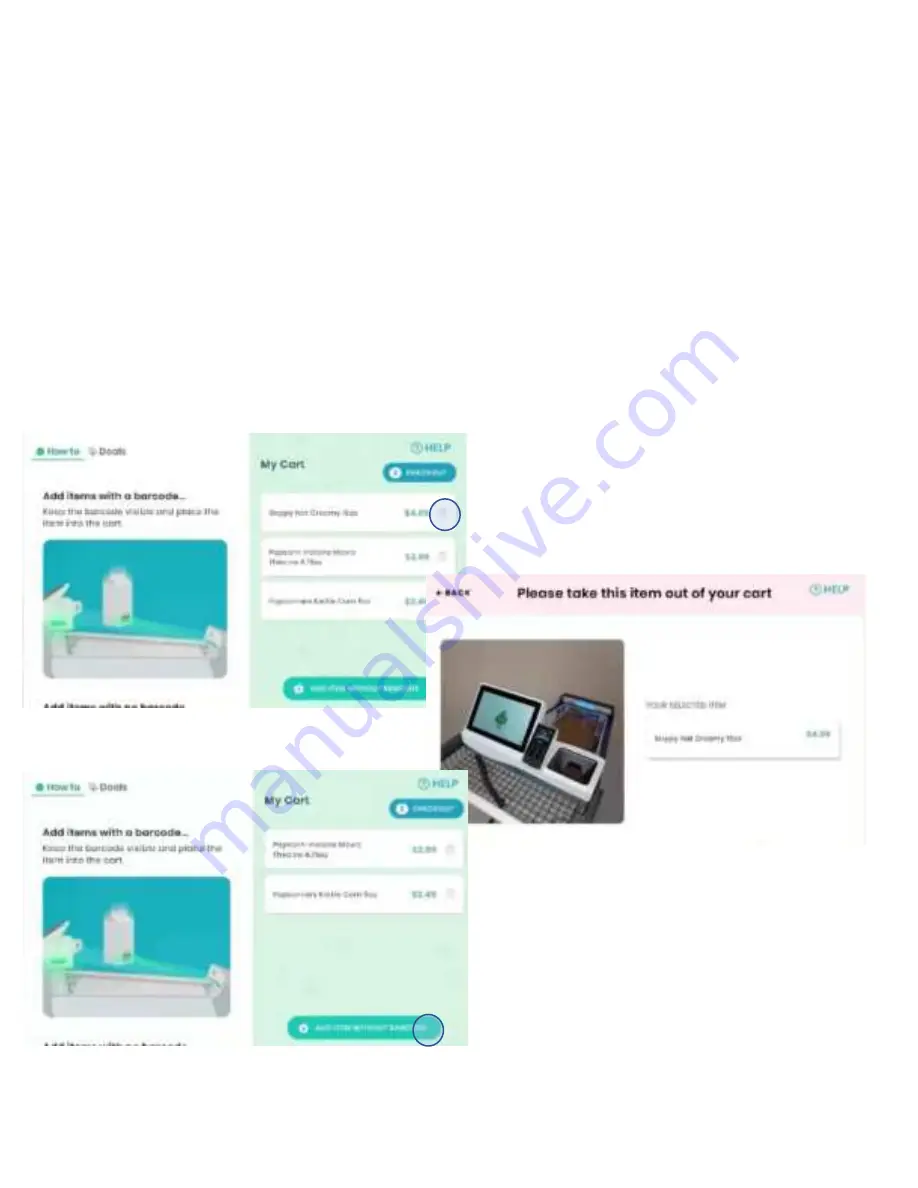
18
B.
Removing by Tapping “Trash” Icon
1. Items can also be removed by first tapping on the trash can icon next to
the item name on your shopping list.
2. Shopper will be prompted to take item out of your cart.
3. Item can be removed from the cart
4. Cart will use its computer vision and weight logic to confirm removal of
item.
5. Item card will be automatically removed from the shopping list.