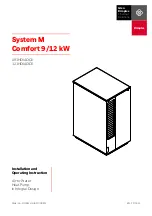5
TURBO
SELF
CLEAN
SLEEP
FRESH
SILENCE
TIMER
ON
TIMER
OFF
LOCK
RESET
LED
FOLLOW
ME
FAN
SPEED
SWING
MODE
TEMP
SWING
ON/OFF
FP
SPECIFIKATIONER
SE
DISPLAYKODER
Frontpanel
Spjäll
Hållare för fjärrkontroll
Fjärrkontroll
Display
Funktionsfilter (framför huvudfiltret)
I läge FAN (FLÄKT) visar enheten rumstemperatur.
I andra lägen visar enheten temperaturinställning.
– i 3 sekunder vid följande förutsättningar:
• när TIMER är inställd på ON (PÅ)
• när någon av funktionerna, FRESH, SWING, TURBO eller SILENCE är igång
– i 3 sekunder vid följande förutsättningar:
• när TIMER är inställd på OFF (AV)
• när någon av funktionerna, FRESH, SWING, TURBO eller SILENCE är avstängda
– när kalluftspärrfunktionen är startad
– vid avfrostning
– när SELF CLEAN (självrengöring) pågår
– när läge för 8 graders värme är startat
– när ECO-funktionen är aktiverad (vissa enheter) tänds ”88” gradvis en i taget som
E - C- O-
inställd temperatur -
E......
med 1 sekunds intervall.
– när Wi-Fi-reglering är aktiverad (tillval)
– lyser med olika färg beroende på driftläge (vissa enheter)
På läge COOL (KYLA) och DRY (AVFUKTNING) lyser den med sval färg.
På läge HEAT (VÄRME) lyser den med varm färg.
Page 6
Unit Specifications and Features
1
Unit
Specifications
and Featu
res
NOTE:
A guide on using the infrared remote is not included in this
literature package.
Unit Parts
“ ” for 3 seconds when:
• TIMER ON is set
• FRESH, SWING, TURBO, or SILENCE features are turned on
“ ” for 3 seconds when:
• TIMER OFF is set
• FRESH, SWING, TURBO, or SILENCE features are turned off
“ ” when defrosting
“ ” when anti-cold air feature is turned on
“ ” when unit is self-cleaning(some units)
“ ” when 8 degree heating mode is turned on(some units)
“ ” when fresh feature is turned on(some units)
“ ” when ECO feature is activated(some units)
“ ” when wireless control feature is activated(some units)
“ ” Indicates the current operation power
Display Code
Meanings
In Fan mode, the unit will display the room temperature.
In other modes, the unit will display your temperature setting.
“ ” Displays temperature, operation feature and Error codes:
Power Cable (Some Units)
Remote Control
Intelligent eye
(some units)
Remote Control
Holder (Some Units)
Functional Filter
(On Front of Main Filter - Some Units)
Louver
Front Panel
Display window
kW
Press the LED button on the remote control will turn off the display screen.
press the LED button again will display the room temperature, press it the third
time will display the current operation power, press it the fourth time will revert
back to display the setting temperature.
The unit has a build-in light sensor to
detect the ambient brightness. When the
light is turned off, the display will dim
down gradually, saving energy and offering
you a comfortable sleep.
Page 6
Unit Specifications and Features
1
Unit
Specifications
and Featu
res
NOTE:
A guide on using the infrared remote is not included in this
literature package.
Unit Parts
“ ” for 3 seconds when:
• TIMER ON is set
• FRESH, SWING, TURBO, or SILENCE features are turned on
“ ” for 3 seconds when:
• TIMER OFF is set
• FRESH, SWING, TURBO, or SILENCE features are turned off
“ ” when defrosting
“ ” when anti-cold air feature is turned on
“ ” when unit is self-cleaning(some units)
“ ” when 8 degree heating mode is turned on(some units)
“ ” when fresh feature is turned on(some units)
“ ” when ECO feature is activated(some units)
“ ” when wireless control feature is activated(some units)
“ ” Indicates the current operation power
Display Code
Meanings
In Fan mode, the unit will display the room temperature.
In other modes, the unit will display your temperature setting.
“ ” Displays temperature, operation feature and Error codes:
Power Cable (Some Units)
Remote Control
Intelligent eye
(some units)
Remote Control
Holder (Some Units)
Functional Filter
(On Front of Main Filter - Some Units)
Louver
Front Panel
Display window
kW
Press the LED button on the remote control will turn off the display screen.
press the LED button again will display the room temperature, press it the third
time will display the current operation power, press it the fourth time will revert
back to display the setting temperature.
The unit has a build-in light sensor to
detect the ambient brightness. When the
light is turned off, the display will dim
down gradually, saving energy and offering
you a comfortable sleep.
Page 6
Unit Specifications and Features
1
Unit
Specifications
and Featu
res
NOTE:
A guide on using the infrared remote is not included in this
literature package.
Unit Parts
“ ” for 3 seconds when:
• TIMER ON is set
• FRESH, SWING, TURBO, or SILENCE features are turned on
“ ” for 3 seconds when:
• TIMER OFF is set
• FRESH, SWING, TURBO, or SILENCE features are turned off
“ ” when defrosting
“ ” when anti-cold air feature is turned on
“ ” when unit is self-cleaning(some units)
“ ” when 8 degree heating mode is turned on(some units)
“ ” when fresh feature is turned on(some units)
“ ” when ECO feature is activated(some units)
“ ” when wireless control feature is activated(some units)
“ ” Indicates the current operation power
Display Code
Meanings
In Fan mode, the unit will display the room temperature.
In other modes, the unit will display your temperature setting.
“ ” Displays temperature, operation feature and Error codes:
Power Cable (Some Units)
Remote Control
Intelligent eye
(some units)
Remote Control
Holder (Some Units)
Functional Filter
(On Front of Main Filter - Some Units)
Louver
Front Panel
Display window
kW
Press the LED button on the remote control will turn off the display screen.
press the LED button again will display the room temperature, press it the third
time will display the current operation power, press it the fourth time will revert
back to display the setting temperature.
The unit has a build-in light sensor to
detect the ambient brightness. When the
light is turned off, the display will dim
down gradually, saving energy and offering
you a comfortable sleep.
Page 6
Unit Specifications and Features
1
Unit
Specifications
and Featu
res
NOTE:
A guide on using the infrared remote is not included in this
literature package.
Unit Parts
“ ” for 3 seconds when:
• TIMER ON is set
• FRESH, SWING, TURBO, or SILENCE features are turned on
“ ” for 3 seconds when:
• TIMER OFF is set
• FRESH, SWING, TURBO, or SILENCE features are turned off
“ ” when defrosting
“ ” when anti-cold air feature is turned on
“ ” when unit is self-cleaning(some units)
“ ” when 8 degree heating mode is turned on(some units)
“ ” when fresh feature is turned on(some units)
“ ” when ECO feature is activated(some units)
“ ” when wireless control feature is activated(some units)
“ ” Indicates the current operation power
Display Code
Meanings
In Fan mode, the unit will display the room temperature.
In other modes, the unit will display your temperature setting.
“ ” Displays temperature, operation feature and Error codes:
Power Cable (Some Units)
Remote Control
Intelligent eye
(some units)
Remote Control
Holder (Some Units)
Functional Filter
(On Front of Main Filter - Some Units)
Louver
Front Panel
Display window
kW
Press the LED button on the remote control will turn off the display screen.
press the LED button again will display the room temperature, press it the third
time will display the current operation power, press it the fourth time will revert
back to display the setting temperature.
The unit has a build-in light sensor to
detect the ambient brightness. When the
light is turned off, the display will dim
down gradually, saving energy and offering
you a comfortable sleep.
Page 6
Unit Specifications and Features
1
Unit
Specifications
and Featu
res
NOTE:
A guide on using the infrared remote is not included in this
literature package.
Unit Parts
“ ” for 3 seconds when:
• TIMER ON is set
• FRESH, SWING, TURBO, or SILENCE features are turned on
“ ” for 3 seconds when:
• TIMER OFF is set
• FRESH, SWING, TURBO, or SILENCE features are turned off
“ ” when defrosting
“ ” when anti-cold air feature is turned on
“ ” when unit is self-cleaning(some units)
“ ” when 8 degree heating mode is turned on(some units)
“ ” when fresh feature is turned on(some units)
“ ” when ECO feature is activated(some units)
“ ” when wireless control feature is activated(some units)
“ ” Indicates the current operation power
Display Code
Meanings
In Fan mode, the unit will display the room temperature.
In other modes, the unit will display your temperature setting.
“ ” Displays temperature, operation feature and Error codes:
Power Cable (Some Units)
Remote Control
Intelligent eye
(some units)
Remote Control
Holder (Some Units)
Functional Filter
(On Front of Main Filter - Some Units)
Louver
Front Panel
Display window
kW
Press the LED button on the remote control will turn off the display screen.
press the LED button again will display the room temperature, press it the third
time will display the current operation power, press it the fourth time will revert
back to display the setting temperature.
The unit has a build-in light sensor to
detect the ambient brightness. When the
light is turned off, the display will dim
down gradually, saving energy and offering
you a comfortable sleep.
Page 6
Unit Specifications and Features
1
Unit
Specifications
and Featu
res
NOTE:
A guide on using the infrared remote is not included in this
literature package.
Unit Parts
“ ” for 3 seconds when:
• TIMER ON is set
• FRESH, SWING, TURBO, or SILENCE features are turned on
“ ” for 3 seconds when:
• TIMER OFF is set
• FRESH, SWING, TURBO, or SILENCE features are turned off
“ ” when defrosting
“ ” when anti-cold air feature is turned on
“ ” when unit is self-cleaning(some units)
“ ” when 8 degree heating mode is turned on(some units)
“ ” when fresh feature is turned on(some units)
“ ” when ECO feature is activated(some units)
“ ” when wireless control feature is activated(some units)
“ ” Indicates the current operation power
Display Code
Meanings
In Fan mode, the unit will display the room temperature.
In other modes, the unit will display your temperature setting.
“ ” Displays temperature, operation feature and Error codes:
Power Cable (Some Units)
Remote Control
Intelligent eye
(some units)
Remote Control
Holder (Some Units)
Functional Filter
(On Front of Main Filter - Some Units)
Louver
Front Panel
Display window
kW
Press the LED button on the remote control will turn off the display screen.
press the LED button again will display the room temperature, press it the third
time will display the current operation power, press it the fourth time will revert
back to display the setting temperature.
The unit has a build-in light sensor to
detect the ambient brightness. When the
light is turned off, the display will dim
down gradually, saving energy and offering
you a comfortable sleep.
Page 6
Unit Specifications and Features
1
Unit
Specifications
and Featu
res
NOTE:
A guide on using the infrared remote is not included in this
literature package.
Unit Parts
“ ” for 3 seconds when:
• TIMER ON is set
• FRESH, SWING, TURBO, or SILENCE features are turned on
“ ” for 3 seconds when:
• TIMER OFF is set
• FRESH, SWING, TURBO, or SILENCE features are turned off
“ ” when defrosting
“ ” when anti-cold air feature is turned on
“ ” when unit is self-cleaning(some units)
“ ” when 8 degree heating mode is turned on(some units)
“ ” when fresh feature is turned on(some units)
“ ” when ECO feature is activated(some units)
“ ” when wireless control feature is activated(some units)
“ ” Indicates the current operation power
Display Code
Meanings
In Fan mode, the unit will display the room temperature.
In other modes, the unit will display your temperature setting.
“ ” Displays temperature, operation feature and Error codes:
Power Cable (Some Units)
Remote Control
Intelligent eye
(some units)
Remote Control
Holder (Some Units)
Functional Filter
(On Front of Main Filter - Some Units)
Louver
Front Panel
Display window
kW
Press the LED button on the remote control will turn off the display screen.
press the LED button again will display the room temperature, press it the third
time will display the current operation power, press it the fourth time will revert
back to display the setting temperature.
The unit has a build-in light sensor to
detect the ambient brightness. When the
light is turned off, the display will dim
down gradually, saving energy and offering
you a comfortable sleep.
88
C
°