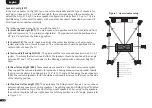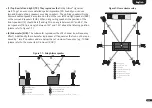106
English
with the "OK" button.
5
Press the "M" button to exit this menu item.
Network Reset [NWR]
This function is to reset all network settings stored on the Amp 5.1 and set it to the factory settings.
Caution:
All settings you have made and stored on the amplifier's WiFi module will be deleted!
To perform the reset using the touch keys on top of the amplifier, proceeed as follows:
1
Power up your Amp 5.1 using the Power " " key.
2
To enter the menu, press the input select key " " until the display shows [SPS] and the Main Menu is entered.
3
Use the "+" or "-" key to navigate to the menu Network Setup [NWS] and confirm with the Play/Pause button " ".
4
Select the function Network Reset [NWR] and confirm with the Play/Pause button " ". The display shows [YES], the OSD indicates
"Reset All".
5
To cancel the reset procedure, press the input select key " ". The display shows [RES] again. Press this key additional two times to exit
the menu.
6
To execute the reset, keep "Reset All" [YES] and confirm with the Play/Pause button " ". The display then shows [YES] to confirm the
reset procedure, the OSD shows "Please Wait".
7
After some seconds the Amp 5.1 returns to the Network Connection [NWC] menu to the menu item Network Reset [NWR] and the dis-
play shows [NWR] again. To exit the menu press the input select key " " twice.
To perform the reset using the remote control, proceeed as follows:
1
Power up your Amp 5.1 using the Power " " key.
2
To enter the menu, press the "M" button until the display shows [SPS] and the Main Menu is entered.
3
Use the
" "
or " " button to navigate to the menu Network Setup [NWS] and confirm with the "OK" button.
4
Select the function Network Reset [NWR] and confirm with the "OK" button. The display shows [YES], the OSD indicates "Reset All".
5
To cancel the reset procedure, press the "M" button. The display shows [RES] again. Press this key additional two times to exit the menu.
6
To execute the reset, keep "Reset All" [YES] and confirm with the "OK" button. The display then shows [YES] to confirm the reset proce-
dure, the OSD shows "Please Wait".
7
After some seconds the Amp 5.1 returns to the Network Connection [NWC] menu to the menu item Network Reset [NWR] and the dis-
play shows [NWR] again. To exit the menu press the "M" button.