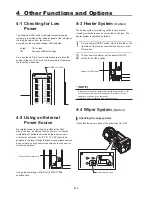E4
1 HOW TO MOUNT
E5
Switch Box Cable
“SW. BOX” Connector
Lens
Switch Box
Pan Handle
Clamp
Clamp fixing knob
Mounting the AF (Auto Focus) Demand
(Only Models with AF Function)
The AF demand unit is mounted and connected as shown
in the figure below. Follow the procedure in the operation
manual for the demand to mount and connect the demand.
AF Demand
FDJ-P41
Demand Cable
Lens
Fixing
Ring
• This figure shows the
case with the AF demand
FDJ-P41 mounted on the
right side as viewed from
the camera.
Lock
Mounting the Accessories for IS
Operation (Only Models with IS
Function)
Mounting the IS operation unit
1
Plug the connector of the IS operation unit into the
receptacle labeled “AUX” on the left side of the lens
(as viewed from the camera).
2
The IS Indicator unit on the other branch of the cable
comes with an anchoring screw. Mount it to the
location (such as on the edge of the viewfinder) where
the ON/OFF status of the LEDs can be observed.
The IS indicator unit is not necessary for the camera
equipped with display function.
Lens
IS Operation Switch
Fixing Belts
IS Indicator Unit
(or Viewfinder)
“IS Controller” Connector
Seeing the IS operating statuses in the
viewfinder
When using a camera provided with a function for receiving
the signals indicating that the IS function is operating or
stopped from the lens side and displaying this operating
status on its viewfinder, it is possible to connect only the IS
Operation Switch and operate it to perform these functions.
Remove the IS indicator unit that is connected partway
along the cable from the IS operation unit.
Summary of Contents for XJ100x9.3B
Page 2: ......
Page 3: ...ENGLISH VERSION The English version is the operation manual for counties other than Japan ...
Page 36: ......
Page 38: ......
Page 65: ...memo ...
Page 66: ...memo ...
Page 67: ...memo ...