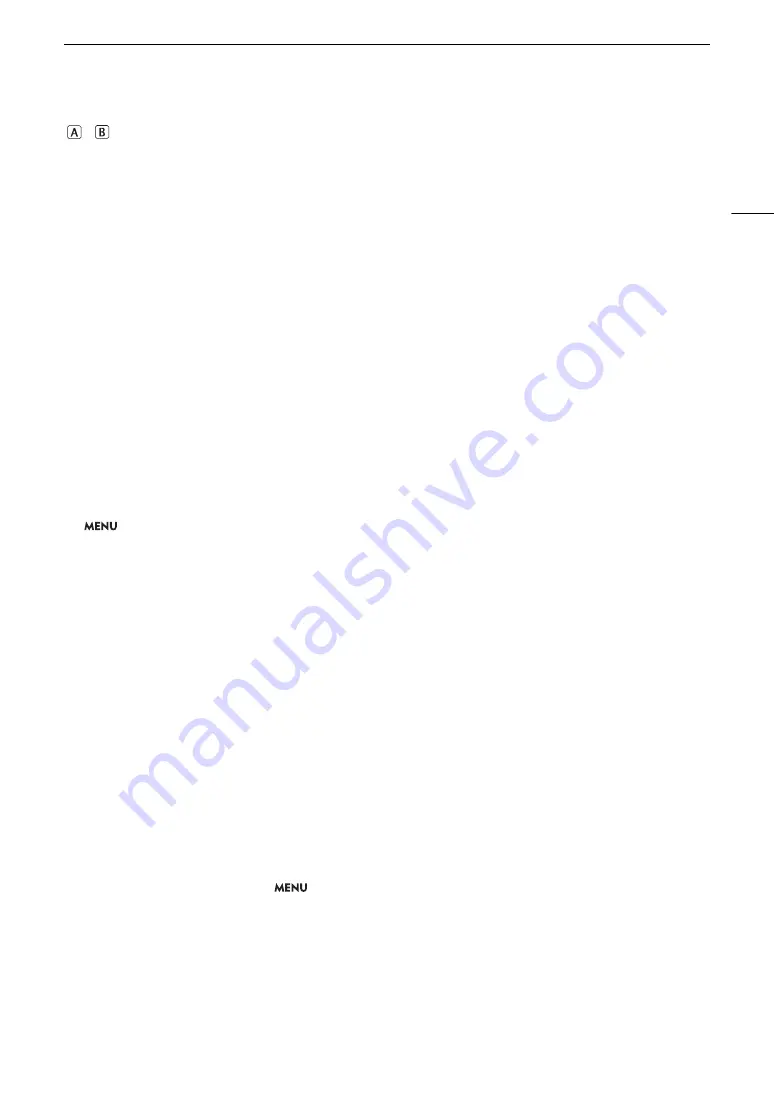
209
Trouble
s
hooting
/
appear
s
in red on the
s
creen followed by [END].
- The indicated card i
s
full. Delete recording
s
(
A
s
ome
s
pace or replace the card.
Even after
s
topping recording, the acce
ss
indicator
s
tay
s
illuminated in red.
- The clip i
s
being recorded on the card. Thi
s
i
s
not a malfunction.
b
appear
s
in yellow on the
s
creen.
- The camera’
s
internal temperature ha
s
reached a predetermined level. You can continue u
s
ing the camera.
b
appear
s
in red on the
s
creen.
- The camera'
s
internal temperature ha
s
reached a higher level. Turn off the camera and wait until the temperature ha
s
decrea
s
ed.
`
appear
s
in red on the
s
creen.
- The cooling fan may not be wor
k
ing properly. The camera will automatically turn off after a few minute
s
. Con
s
ult a
Canon
S
ervice Center.
The ND filter indicator appear
s
in red or a
s
[- -] on the
s
creen, and the ND filter indicator
s
on the RC-V100 Remote
Controller are fla
s
hing.
- The ND filter mechani
s
m may not be wor
k
ing properly. Con
s
ult a Canon
S
ervice Center.
Picture and Sound
There i
s
no picture from an external monitor.
- Ma
k
e
s
ure the cable connecting the camera to the monitor i
s
correctly connected on both
s
ide
s
.
- Chec
k
that the correct video input i
s
s
elected on the external monitor.
There i
s
no picture or
s
ound from an external monitor connected to the SDI OUT terminal
-
> [
B
S
y
s
tem
S
etup] > [
S
DI Output] i
s
s
et to [Off].
- Chec
k
that the
s
etting
s
of the external monitor/recorder match the configuration of the output
s
ignal
s
elected on the
camera (
A
- Chec
k
that the external monitor’
s
s
etting
s
match the configuration of the output
s
ignal
s
elected on the camera
(
A
139).
- Replace the cable.
There i
s
no picture or
s
ound from an external monitor/recorder connected to the HDMI OUT terminal
- Di
s
connect the HDMI cable and then re
s
tore the connection or turn the camera off and then on again.
- Chec
k
that the
s
etting
s
of the external monitor/recorder match the configuration of the output
s
ignal
s
elected on the
camera (
A
- Replace the HDMI cable.
An a
ss
i
s
tance di
s
play (peaking/zebra pattern/video
s
cope/on
s
creen marker
s
/fal
s
e color/magnification/B&W image/
LUT/view a
ss
i
s
tance) doe
s
not appear or i
s
not applied on the
s
creen.
- The
s
e a
ss
i
s
tance di
s
play
s
have
s
eparate
s
etting
s
that allow you to turn the di
s
play on/off on individual monitoring
device
s
/video output
s
. Chec
k
the
s
etting
s
to
s
ee that the de
s
ired function i
s
enabled on the de
s
ired monitor/video
output.
- On
s
creen di
s
play
s
output ha
s
not been enabled. Activate the output of the camera’
s
on
s
creen di
s
play
s
(
A
Screen di
s
play
s
turn on and off repeatedly.
- The battery pac
k
i
s
depleted. Replace or charge the battery pac
k
.
- Remove the battery pac
k
and reattach it correctly.
Abnormal character
s
appear on the
s
creen and the camera doe
s
not operate properly.
- Remove all the card
s
and di
s
connect the power
s
ource. After a moment, reconnect the power and rein
s
ert the card
s
.
If the problem
s
till per
s
i
s
t
s
, u
s
e the
>
[
B
S
y
s
tem
S
etup] > [Re
s
et] > [All
S
etting
s
] function. Thi
s
re
s
et
s
all the
camera’
s
s
etting
s
to default value
s
, except for the hour meter
.
Video noi
s
e appear
s
on
s
creen.
- Keep a di
s
tance between the camera and device
s
that emit
s
trong electromagnetic field
s
s
uch a
s
near powerful
magnet
s
and motor
s
, MRI machine
s
or high-voltage power line
s
.
Summary of Contents for XF605
Page 1: ...4K Camcorder Instruction Manual PUB DIE 0559 000 ...
Page 4: ...4 ...
Page 8: ...8 ...
Page 114: ...Web Camera Function 114 ...
















































