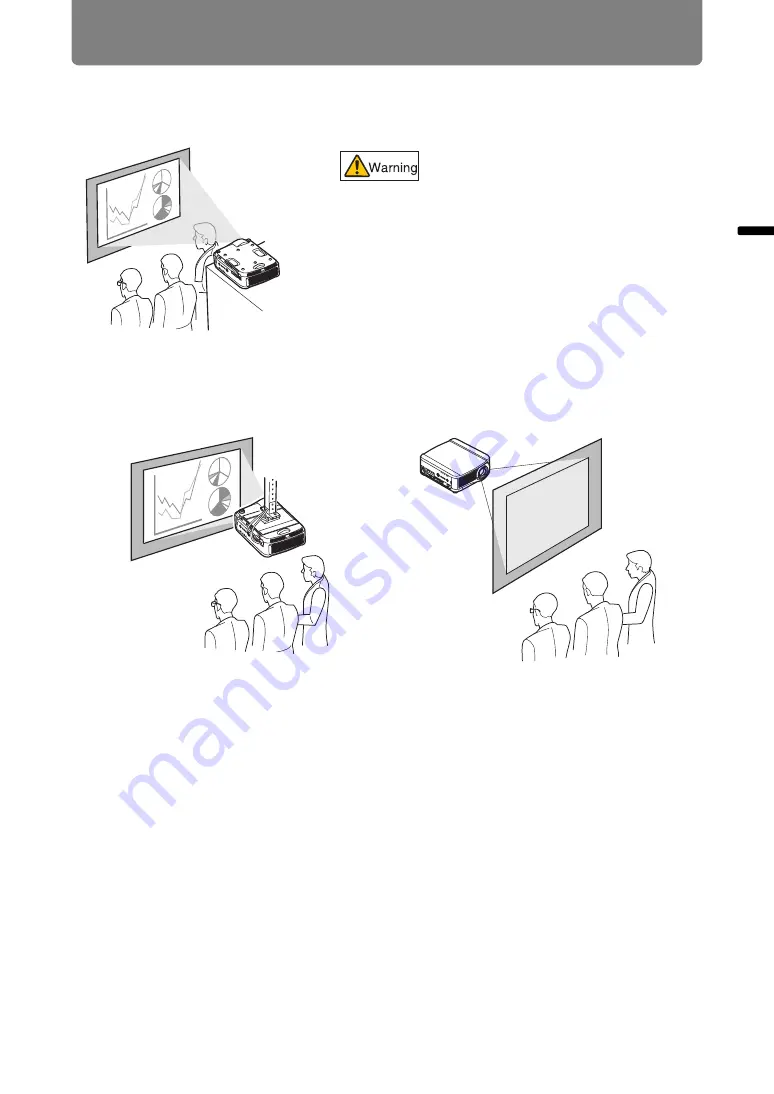
41
Installation Procedure
Bas
ic G
uide
In
st
allation
Pr
ocedu
re
■
Installation on High Surfaces
For projection from a shelf or other high surface, the projector can be installed
upside-down and the projected image inverted.
■
Ceiling Mounting or Rear Projection
You can mount the projector on the ceiling (ceiling mounting) with it turned upside
down or place it behind the screen (rear projection) if you use a translucent screen.
Make sure to use the optional ceiling attachment. For the ceiling attachment, refer
to “Option” (
). For details, refer to the assembly and installation manual
provided with the ceiling attachment.
When setting the projector on a
high surface for projection, be sure
the surface is flat and stable.
Failure to do so poses a risk of the
projector falling and causing
accidents or injury.
Ceiling mounting
Rear projection
















































