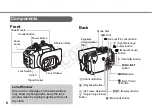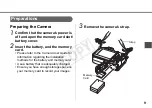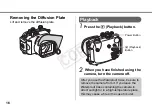12
Installing the Camera
6
Open the LCD monitor, and insert
the camera into the Waterproof
Case as shown.
7
Close the Waterproof Case.
• Make sure that the waterproof seal and its
contact surfaces are free of debris (e.g.
sand, dirt or hair).
Catching a single
strand of hair or a tiny grain of sand in
the seal can cause leaks.
• Make sure that the catch is fastened
properly.
COP
Y
Summary of Contents for WP-DC34
Page 19: ...18 MEMO COPY ...
Page 39: ...20 MEMO COPY ...
Page 138: ...MEMO COPY ...
Page 139: ...MEMO COPY ...
Page 140: ...MEMO COPY ...
Page 141: ...MEMO COPY ...
Page 142: ...MEMO COPY ...
Page 143: ...MEMO COPY ...
Page 144: ...MEMO COPY ...
Page 145: ...MEMO COPY ...