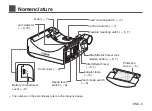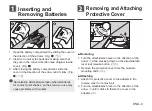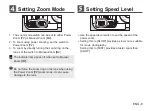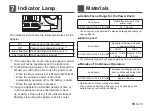ENG-11
■ About Remote Control
If you are using a camera* that supports remote control
for the adapter, you can use the Camera Connect
smartphone app or the EOS Utility software that comes
with the camera to operate the power zoom. The zoom
mode switch should be set to Power Zoom [PZ].
For details, refer to the EOS Utility software instruction
manual or the Canon website.
* Supported EOS cameras (as of February 2016):
EOS 80D
Power source
Four AAA alkaline batteries
(AAA nickel-hydrogen
batteries may also be used)
Dimensions (W x H x D) 83.5 x 36.5 x 73.5 mm /
3.29 x 1.44 x 2.89 inch
Weight
(body only, without
batteries)
Approx. 120 g / 4.2 oz
Working temperature
range
0°C - 40°C / 32°F - 104°F
Accessories
Soft case, protective cover,
four AAA alkaline batteries
●
All data listed is measured according to Canon
standards.
●
Product specifications and appearance are subject to
change without notice.
Specifications
Materials