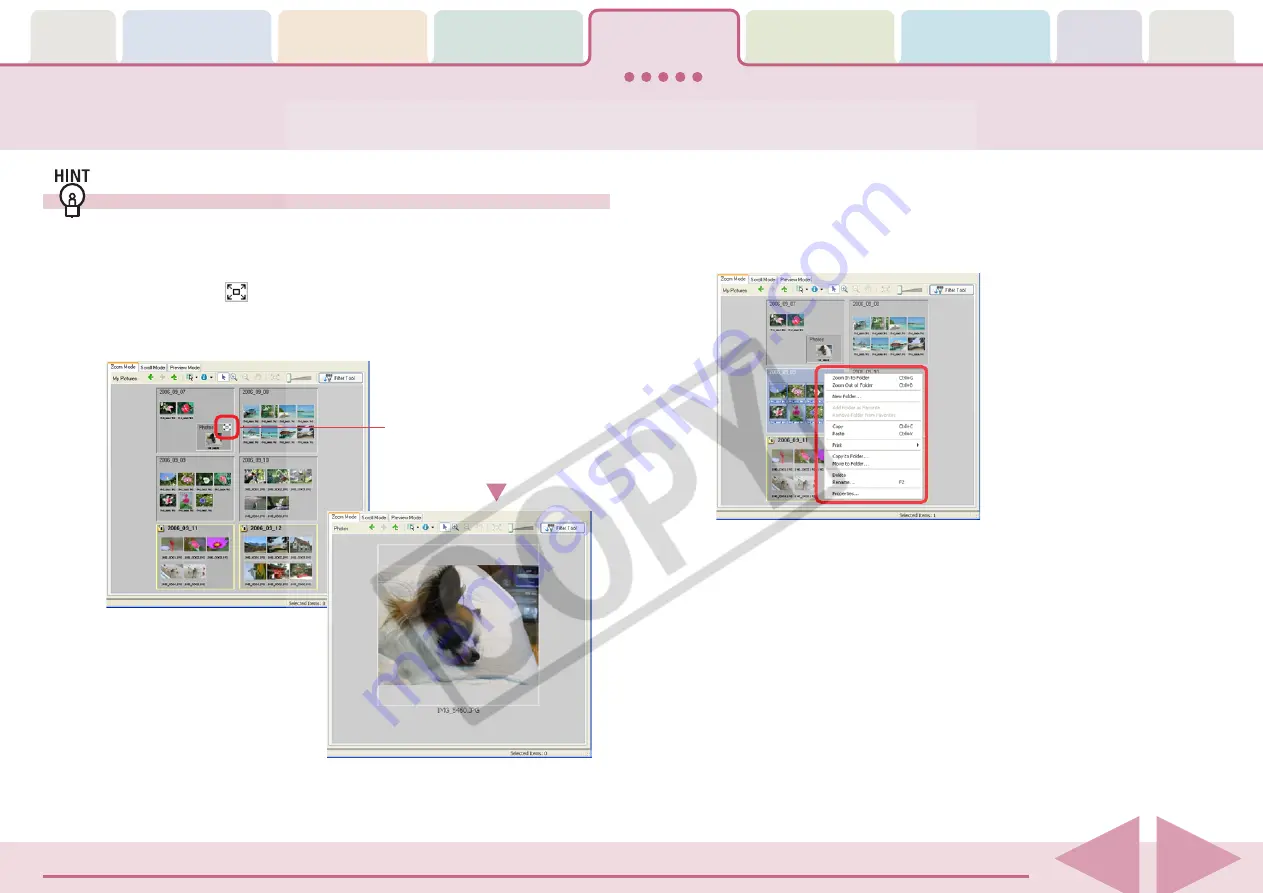
ZoomBrowser EX Software User Guide
62
In Zoom mode, you can do this
There are more convenient ways to use the Zoom mode.
■
Zooming in by skipping levels
If you click the
symbol on a folder displayed in the Browser
Area, you can skip over the intervening folders and zoom right
in on it.
■
Right-Clicking to Zoom In or Out
Right-click on any clear area in the Browsing Area to display a
menu like that below. Select the respective [Zoom In to Folder]
or [Zoom Out of Folder] option from this menu.
Changing the Displayed Folder (3/3)
Clicking this symbol skips over
folders to zoom in directly on
the intended folder.






























