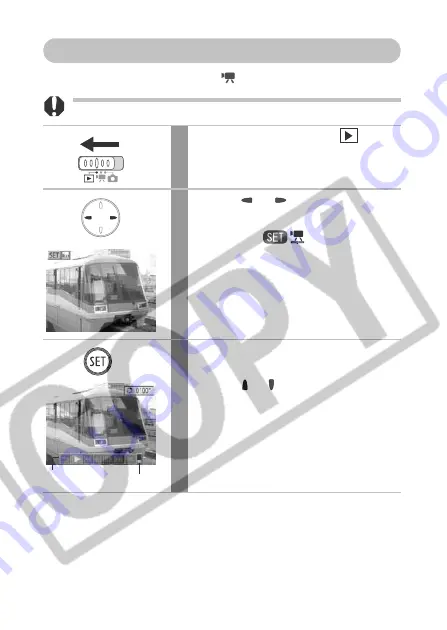
90
Viewing Movies
You can playback movie clips shot in
mode.
Movies cannot be played in the index playback mode.
1
Slide the mode switch to
(Playback).
2
Use the
or
button to select a
movie.
Images with a
icon are movies.
3
Press the SET button.
• The movie control panel will display.
• Use the or button to adjust the
sound volume.
Volume Level
Movie Control
Panel
Summary of Contents for PowerShot SD10 (PC1060)
Page 131: ...129 My Camera Settings ...
Page 163: ...161 MEMO ...
Page 164: ...162 MEMO ...
Page 165: ...163 MEMO ...
Page 166: ...164 MEMO ...
Page 167: ...165 MEMO ...






























