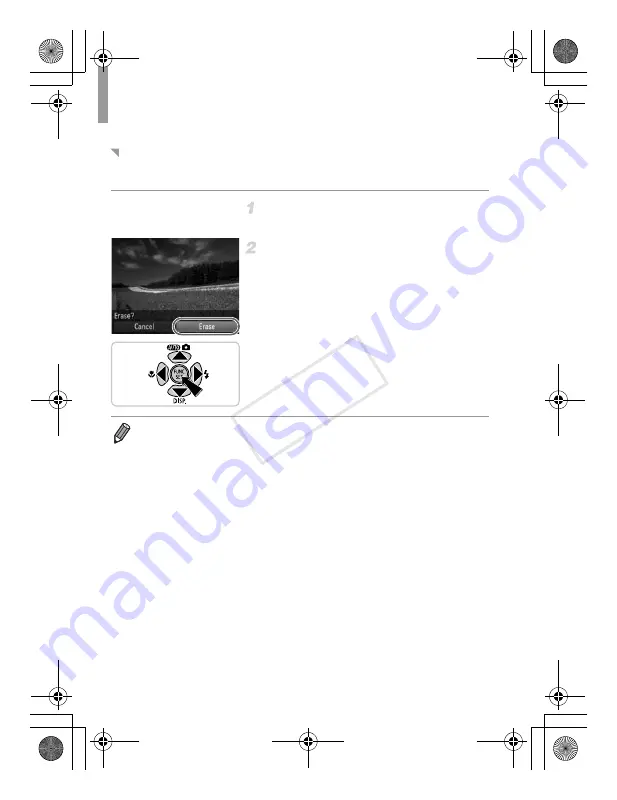
Trying the Camera Out
22
You can choose and erase unneeded images one by one. Be careful when
erasing images, because they cannot be recovered.
Choose an image to erase.
z
Press the
qr
buttons to choose an image.
Erase the image.
z
Press the
m
button, press the
op
buttons
to choose
a
, and then press the
m
button
again.
z
After [Erase?] is displayed, press the
qr
buttons to choose [Erase], and then press the
m
button.
X
The current image is now erased.
z
To cancel erasure, press the
qr
buttons to
choose [Cancel], and then press the
m
button.
Erasing the Images
•
You can also erase all images at once (see
Camera User Guide
).
EC320_GS-EN_Web.book Page 22 Wednesday, February 15, 2012 2:53 PM
COP
Y





























