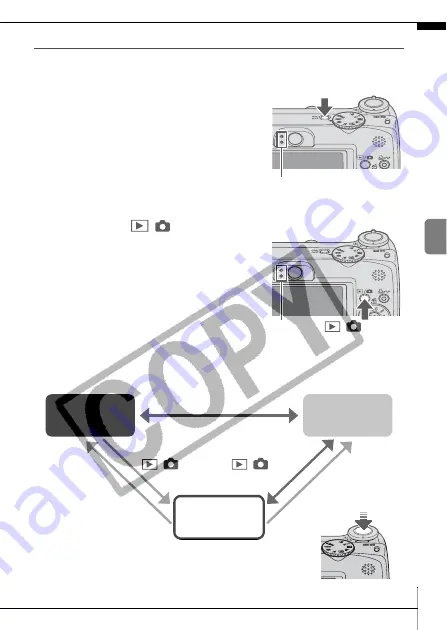
7
Pre
parat
ions
Turning the Power On/Off
Turning the Camera On/Off in Shooting Mode
1. Press the power button.
The indicators blink while the
camera turns on.
2. Pressing the power button again
turns the power off.
Turning the Camera On/Off in Playback Mode
1. Press the
/
button.
The indicators blink while the
camera turns on.
2. Press the power button to turn
the power off.
Switching between Shooting Mode and Playback
Mode
Power Button
Indicators
/
Button
Indicators
Press the
/
button.
Press the power button.
Press the shutter
button halfway.
Press the
/
button.
Shooting
Mode
Playback
Mode
Power Off
Press the power
button.
Summary of Contents for PowerShot A560
Page 33: ...31 MEMO...
Page 34: ...32 MEMO...
























