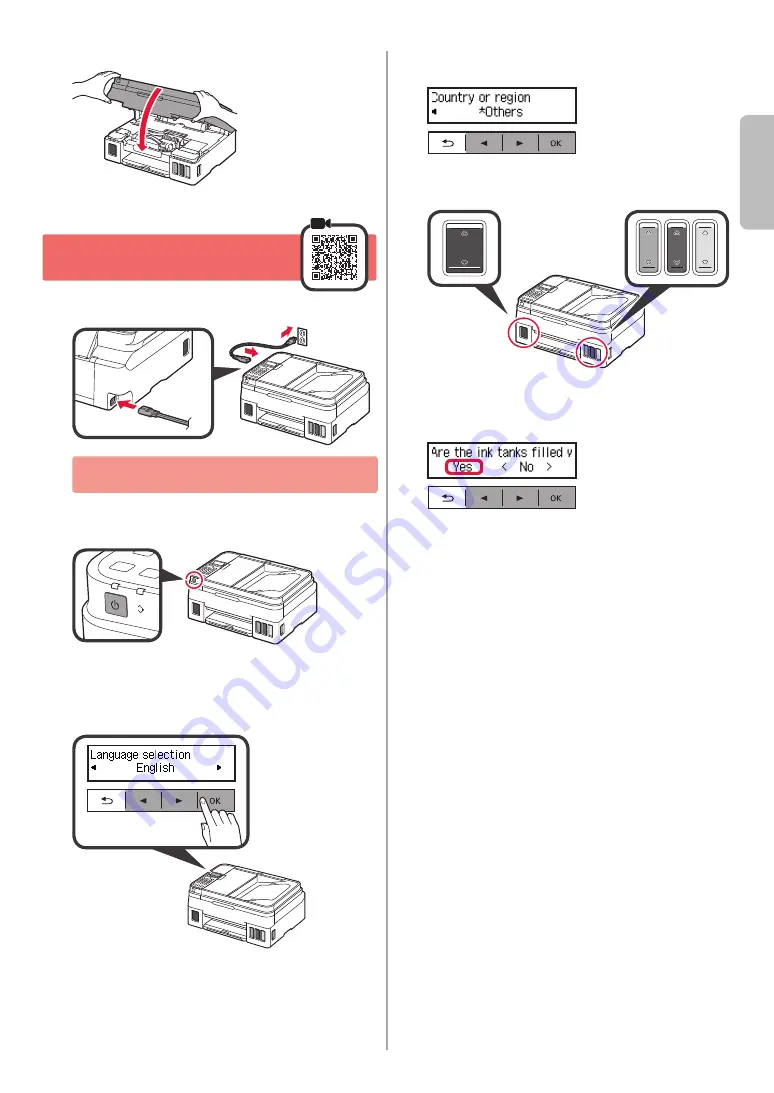
3
ENGLISH
9
Close the scanning unit / cover
.
5. Turning on Printer
1
Connect the power cord.
Back
Do not connect any cables except the power cord
yet.
2
Press the
ON
button.
3
When the following screen appears, use the
[
and
]
buttons to select a language, and then
press the
OK
button.
4
If the following screen appears, select your country
or region, and then press the
OK
button.
5
Confirm that all the ink tanks have ink in them.
6
Select
Yes
with the
[
and
]
buttons, and then
press the
OK
button.




















