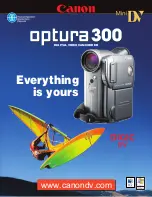Analog Line-In/Converter
You can send an analog video signal from a TV, VCR or a
camcorder into the OPTURA 300 and record it onto a
DV tape, or convert the analog signal into digital signal,
for direct transfer to digital video devices or computers
equipped with a IEEE1394 terminal*.
*The Analog to Digital Converter may not function depending on the software used.
PCM Digital Sound
The OPTURA 300 offers two digital modes, 16-bit and 12-bit. You
can select 16-bit mode for high-quality, CD-equivalent stereo
sound, or 12-bit to record only two of
four channels, leaving two channels
free for you to record
additional sound later.
Direct Print Choices
The camcorder offers flexible connectivity with a
variety of printers. Connect your camcorder to a
Canon CP-Series Card Photo Printer (CP-10, CP-100/200/300) or
Canon Bubble Jet Direct Printer, without even connecting a
computer. A single cable connects the printer to the OPTURA 300
and you can perform trimming and other functions right from the
camcorder. Choose from a range of different paper sizes with
options for borderless or bordered prints. The OPTURA 300 can
also connect to any PictBridge compliant printer.
Exif Print
The OPTURA 300 supports Exif Print (2.2), a worldwide standard
that enhances communication between digital cameras and
printers. At the time of shooting, vital camcorder settings and
scene data are recorded with the image, resulting in realistic and
reliable color reproduction. Poor lighting or mistakes
can also be corrected, allowing photos to be even
better than the originals.
For a Truly Unique Imaging
Experience
Built-in Flash
The built-in flash fires according to
the brightness of the surrounding area. Use it
to illuminate your subjects when shooting still
images of night scene, indoor or in other dark
places. There are 4 modes: Auto, Red-eye
reduction Auto, Flash on, Flash off.
Manual Audio Control
For complete control, the OPTURA 300
offers manual audio adjustment. The
audio level can be monitored in the
viewfinder or LCD view screen.
Continuous Shooting Mode
The OPTURA 300 features a continuous shooting mode, allowing
you to capture a rapid succession of photos. Shoot up to 30
images at 3 frames per second in VGA (640X480) size. This
function is linked with the built-in flash, so continuous shooting is
possible even in dark locations.
Auto Exposure Bracketing
This feature allows you to record three photos
(normal, underexposed and
overexposed) simply by
pressing the PHOTO button
once.
Selectable Focusing Points
Sometimes, the subject we want to photograph is not in the
center of the frame. Choose from one of
three focusing points to automatically put
the subject you want into
sharp focus.
Overexposed
Normal
Underexposed
Actual Size