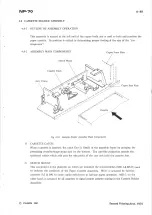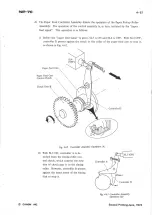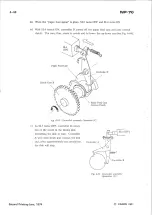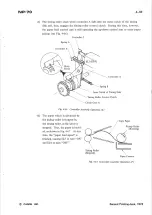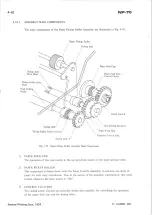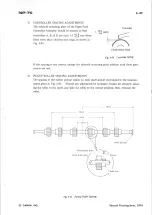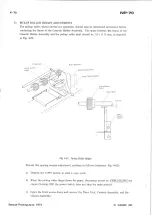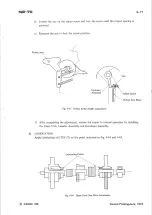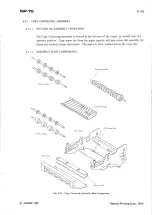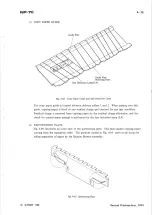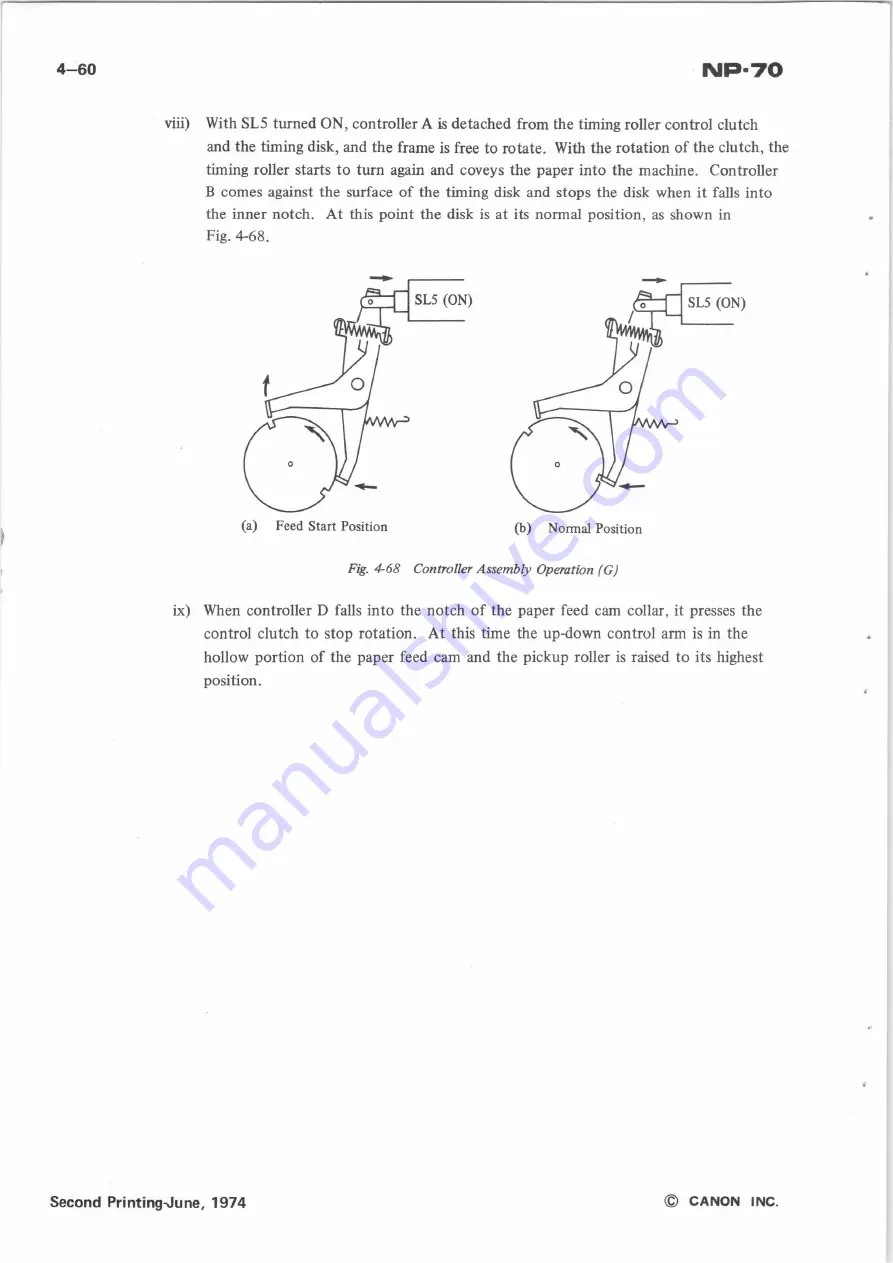Summary of Contents for NP-70
Page 1: ...CANON SERVICE MANUAL NP 70 Total Guaranty System L c CANON INC ...
Page 2: ...CANON SERVICE MANUAL NP 70 CANON INC ...
Page 28: ...2 1 Fig 2 1 Breakdown of the NP 70 Second Printing June 1974 ...
Page 30: ...Fig 2 2 NP 70 Parts Nomenclature Second Printing June 1974 ...
Page 214: ...NP 70 CANON INC ...
Page 216: ...NP 70 CANON INC ...
Page 218: ...NP 70 CANON INC ...
Page 220: ...NP 70 CANON INC ...
Page 223: ...NP 70 CANON INC ...
Page 228: ...NP 70 Jam Detection Circuit P C Assembly 1 Timer Circuit P C Assembly 2 CANON INC ...
Page 243: ...CANON INC PUB ME7606 2030A ...