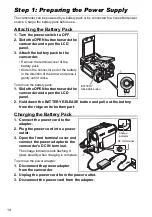3
Intro
duct
ion
E
Using this Manual
Thank you for purchasing the Canon MVX1Si/MVX1S. Please read this manual carefully
before you use the camcorder and retain it for future reference.
Should your camcorder fail to operate correctly, refer to the
table
(
Symbols and References Used in this Manual
: Precautions related to the camcorder operation.
: Additional topics that complement the basic operating procedures.
: Reference page number.
Capital letters are used to refer to buttons on the camcorder or the wireless controller.
[ ] are used to refer to menu items displayed on the screen.
“Screen” refers to the LCD and the viewfinder screen.
: Function available only with the MVX1Si camcorder.
Selecting the Operating Modes
The camcorder’s operating mode is determined by the positions of the power and TAPE/
CARD switches.
Operating
Modes
Power
Switch
TAPE/CARD
Switch
Icon
Display
Operation
CAMERA
(TAPE)
Recording movies on a
tape
25
PLAY
Playing movies from a
tape
34
CAMERA
(CARD)
Recording still images or
movies on a card
28
PLAY
Playing movies or viewing
images from a card
36
Button and switches to be operated
Menu item showing at its default position