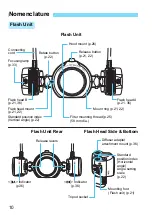18
Install four AA/R6 batteries for power supply.
1
Open the cover.
Slide the lock-release lever to the left
as shown in the illustration, slide the
cover down, then open the battery
compartment cover.
2
Install the batteries.
Make sure the “+” and “-” electrical
contacts are correctly oriented as
shown in the battery compartment.
The grooves on the side surfaces of
the battery compartment indicate “-”.
This is convenient when replacing the
batteries in a dark place.
3
Close the cover.
Close the battery compartment cover
and slide it up.
X
When it clicks in place, the battery
compartment cover is locked.
Based on new AA/LR6 alkaline batteries, both-sides firing, and Canon’s testing
standards.
The Quick flash function enables flash photography before the flash is fully
charged (p.27).
Installing the Batteries
Firing Interval and Number of Flashes
MT-26EX-RT alone
Firing Interval
Number of Flashes
Quick Flash
Normal Flash
Approx. 0.1-3.3 seconds Approx. 0.1 - 5.5 seconds Approx. 100 - 700 times