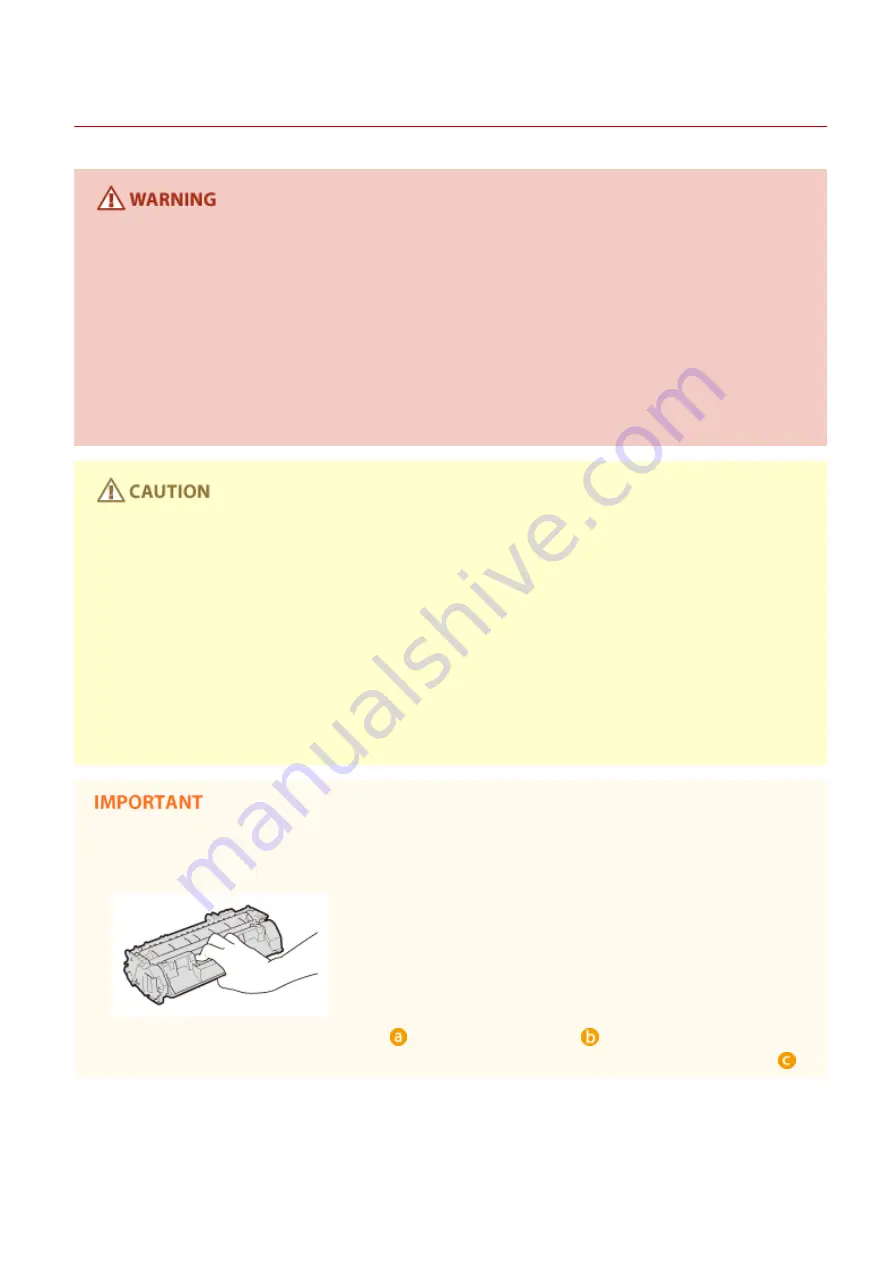
Consumables
0U6X-005
●
Do not dispose of used toner cartridges in open flames. Also, do not store toner cartridges or paper in a
location exposed to open flames. This may cause the toner to ignite, and result in burns or fire.
●
If you accidentally spill or scatter toner, carefully wipe up the loose toner with a damp, soft cloth and avoid
inhaling any toner dust. Do not use a vacuum cleaner that is not equipped with safety measures to prevent
dust explosions to clean up loose toner. Doing so may cause damage to the vacuum cleaner or result in a
dust explosion due to static discharge.
If you are using a cardiac pacemaker
●
The toner cartridge generates a low level magnetic flux. If you are using a cardiac pacemaker and feel
abnormalities, please move away from the toner cartridge and consult your physician immediately.
●
Use caution not to inhale any toner. If you should inhale toner, consult a physician immediately.
●
Use caution so that toner does not get into your eyes or mouth. If toner should get into your eyes or mouth,
immediately wash with cold water and consult a physician.
●
Use caution so that toner does not come into contact with your skin. If it should, wash with soap and cold
water. If there is any irritation on your skin, consult a physician immediately.
●
Keep the toner cartridges and other consumables out of the reach of small children. If toner is ingested,
consult a physician or poison control center immediately.
●
Do not disassemble or modify the toner cartridge. Doing so may cause the toner to scatter.
●
Remove the sealing tape of the toner cartridge completely without using excessive force. Doing otherwise
may cause the toner to scatter.
Handling the toner cartridge
●
Be sure to hold the toner cartridge using the handle.
●
Do not touch the toner cartridge memory (
) or the electrical contacts (
). To avoid scratching the
surface of the drum inside the machine or exposing it to light, do not open the drum protective shutter (
).
Important Safety Instructions
10
Summary of Contents for LBP253 Series
Page 1: ...LBP253x User s Guide USRMA 0769 00 2016 06 en Copyright CANON INC 2015 ...
Page 79: ...Printing 73 ...
Page 121: ...LINKS Printing via Secure Print P 116 Printing 115 ...
Page 197: ...3 Click OK 4 Click Close LINKS Setting Up Print Server P 192 Network 191 ...
Page 381: ...Troubleshooting 375 ...
Page 467: ...For more information about this function see Basic Printing Operations P 74 Appendix 461 ...
Page 499: ...Appendix 493 ...
Page 506: ...Manual Display Settings 0U6X 0HF Appendix 500 ...
















































