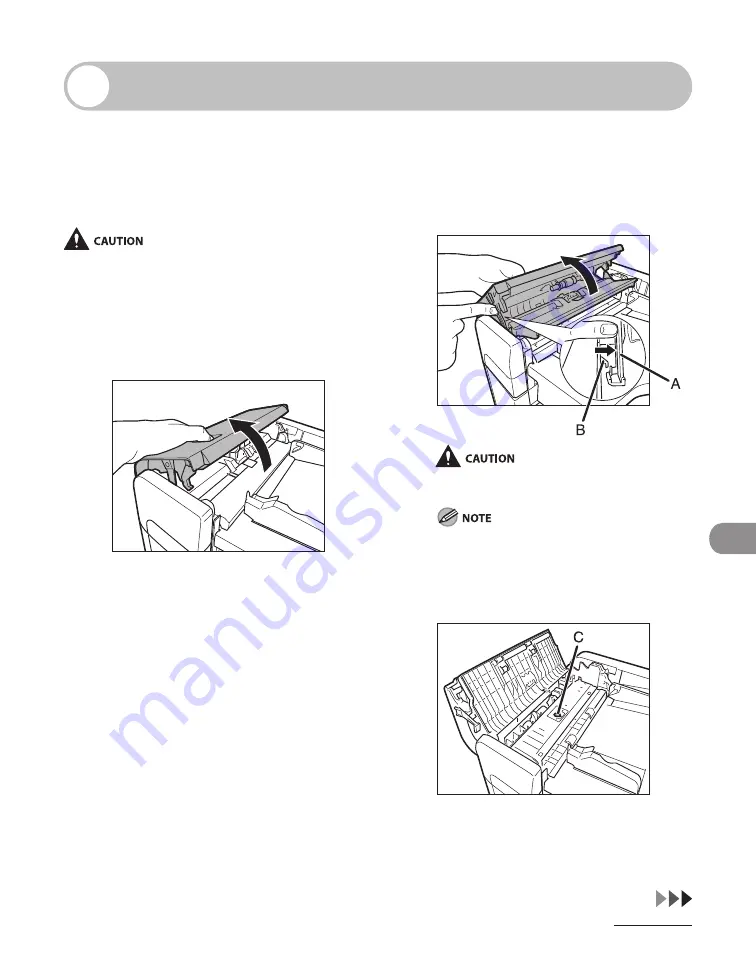
10-17
Ma
ntenance
Replacing the Stamp Cartridge
Sent originals can be stamped to indicate
that they have been sent. Replace the
stamp cartridge when this mark is faint
or no longer visible.
When replacng the stamp cartrdge, take care not
to allow nk to come nto contact wth your hands or
clothng. If nk gets onto your hands or clothng, wash
t off mmedately wth cold water.
1
Open the feeder cover half way.
2
With the feeder cover open half
way, push the link arm as you open
the feeder cover completely.
Push the lnk arm (A) before t catches onto
the hook (B).
The feeder cover opens as below, and the
stamp cartrdge (C) can be replaced. If the
feeder cover does not open properly, close
the feeder slghtly. Then open the feeder
cover agan, as you push the lnk arm.
Summary of Contents for Laser Class 810
Page 2: ......
Page 96: ...Copying 3 22 ...
Page 184: ...Sending Documents 4 88 ...
Page 216: ...Receiving Documents 5 32 ...
Page 222: ...Printing 6 6 ...
Page 223: ...PC Faxing 7 PC Faxing PC Faxing 7 2 ...
Page 226: ...PC Faxing 7 4 ...
Page 227: ...Remote UI 8 Remote UI Remote UI 8 2 ...
Page 230: ...Remote UI 8 4 ...
Page 241: ...9 11 System Manager Settings 16 Press Stop to return to the standby mode ...
Page 290: ...Maintenance 10 28 ...
Page 410: ...Appendix 13 16 ...
Page 411: ......
















































