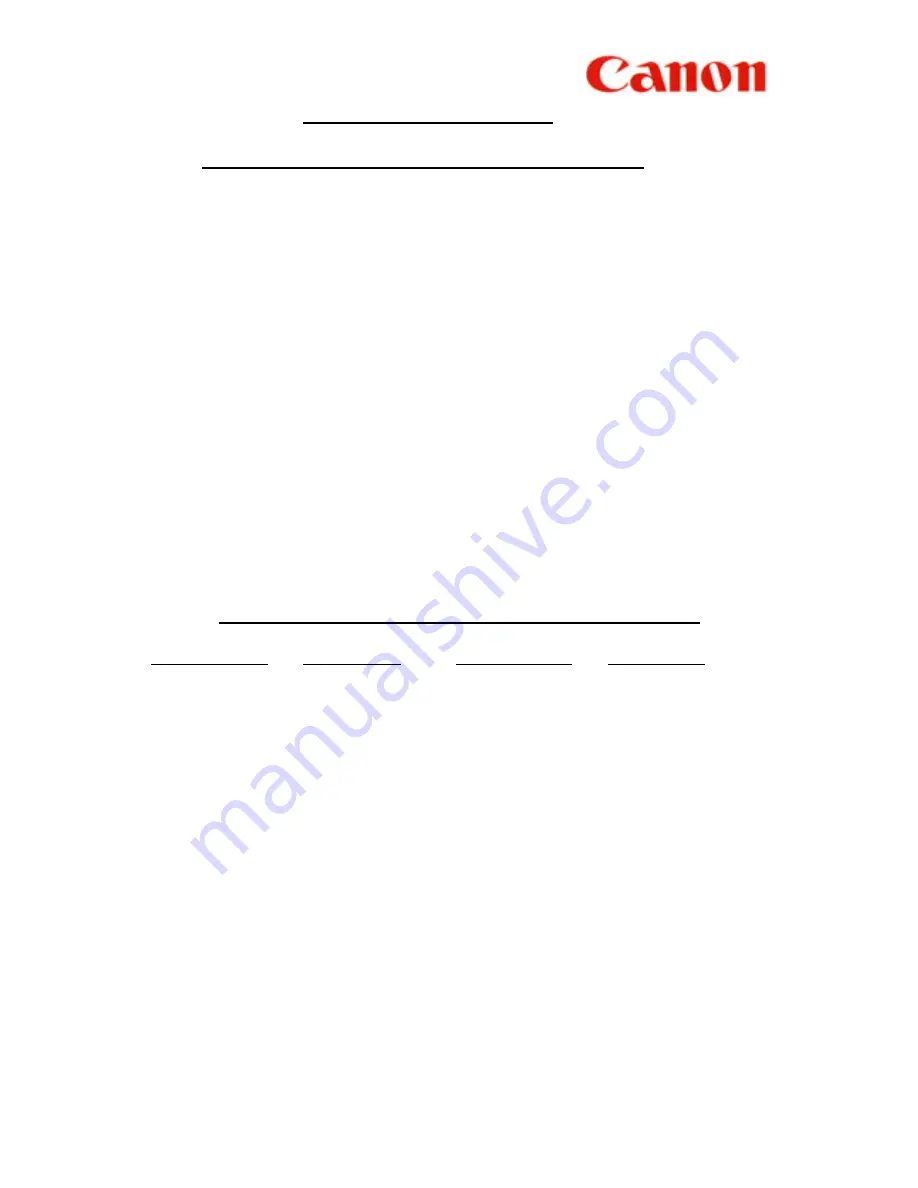
5
III
TO STORE FAX NUMBERS
A.
ONE-TOUCH SPEED DIAL (
01-KEY
TO
72-KEY
)
1.
Open all three panel covers
2. Press
Data Registration
3.
Press
▼
until display shows “
4. ADD. REGISTRATION
”
4. Press
OK
twice
5.
Press
▼
(if necessary) until an empty space appears
6. Press
OK
twice
7.
Enter fax number
8. Press
OK
twice
9. Enter
name
Register the name by pressing the buttons on the numeric keypad
CODE NUMBERS FOR ALPHABETS AND SYMBOLS
NUMERIC KEY
ALPHABETS
NUMERIC KEY
ALPHABETS
2 A,B,C 6 M,N,O
3 D,E,F 7 P,Q,R,S
4 G,H,I 8 T,U,V
5 J,K,L 9 W,X,Y,Z
#
symbols
Press
►
to enter next alphabet
Press
SPACE
to enter a space
Press
*
to enter a digit
10. Press
OK
11. To continue, press
Data Registration
12. Repeat
steps
No. 5
to
No.
1
0
13. To end, press
Stop



















