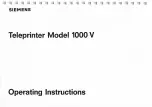Specifying IP Addresses
2-12
Co
nn
e
c
tin
g
th
e Ma
ch
in
e
to
a TC
P/IP
Ne
twor
k
2
Specifying IP Addresses
Before specifying the machine’s protocol settings, you must assign the machine
with an IP address to enable communication between the machine and computers.
IMPORTANT
•
Before you perform the following operations in this section, make sure that the machine is
turned ON and physically connected to the network.
•
Some items cannot be set using the Remote UI or NetSpot Device Installer. For details
about items that can be set with the Remote UI or NetSpot Device Installer, see “Network
Settings Table,” on p. 6-2.
•
You can maintain security by setting the range of IP addresses of computers that can
obtain access to the machine.
- Once you set the range of IP addresses of computers on which items for the machine
can be set or browsed, it is not possible to use the Remote UI on computers whose IP
addresses are not allowed; a utility on the computers cannot be used to set or browse
detailed information concerning the machine.
- Once you set the range of IP addresses of computers from which data (print job) can be
sent to the machine, the machine rejects data sent from computers whose IP
addresses are not allowed. For instructions on how to specify the IP address range, see
“Setting the IP Address Range,” on p. 2-38.
Setting IPv4 Address
This section provides instructions on how to set the IPv4 address from the control
panel. After configuring the TCP/IPv4 settings, make sure that the network
connections are properly set. (See “Checking the Network Connection,” on p. 2-33.)
For instructions on setting the IPv6 address, see “Setting IPv6 Address,” on p. 2-16.
IMPORTANT
Settings that have been changed from the control panel become effective after the
machine is restarted.
NOTE
Once the IP address is set from the control panel, you can check and change it from the
Remote UI. (See “Setting Up the Machine Using a Web Browser (Remote UI),” on
p. 3-11.)
Summary of Contents for IR 2420
Page 2: ...imageRUNNER 2422 2420 Network Guide ...
Page 17: ...TCP IP Network Setup Operating Procedures 1 6 Before You Start Using This Machine 1 ...
Page 87: ...Machine Management 3 20 Setting Up the Machine for Your Network Environment 3 ...
Page 97: ...Printing Problems and Remedies 5 4 Troubleshooting 5 ...