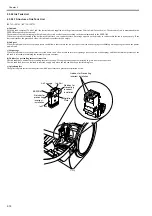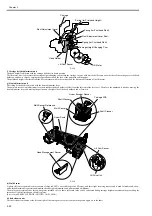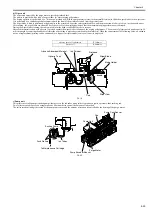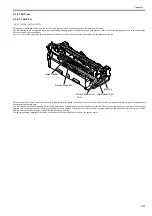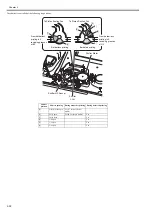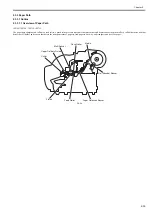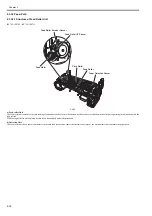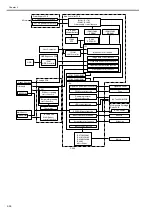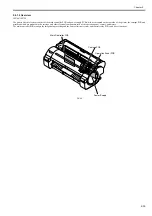Chapter 2
2-31
2.3.2.7 Air Flow
2.3.2.7.1 Air Flow
0023-2485
iPF765 / iPF760 / iPF750 / iPF755
This printer is equipped with a mist fan to collect the ink mist and a suction fan to suck the media to the platen.
The ink floating in air or spattered from the media during printing passes through the suction port because of the air flow inside the printer and is collected inside
the mist fan and mist exhaust duct.
There is a duct below the platen and the ink mist in the duct is collected in the platen suction duct by the platen suction fan.
F-2-22
There are two ducts below the platen and each is connected to the platen suction fan. One comes from the borderless printing ink receiving grooves and the other
comes from the suction port.
The duct from the borderless printing ink receiving grooves has a shutter unit in front of the platen suction fan. This controls the suction pressure from the borderless
printing ink receiving grooves according to the paper size and number of print passes with the shutter opening amount of the shutter unit in order to prevent ink
flowing and smearing at the edge of paper during borderless printing.
The shutter position (opening) is detected by the shutter HP sensor and the rotation of the shutter motor.
Mist Fan
Platen Shutter
Platen Suction Fan
Mist Exhaust Duct
Platen Exhaust Duct
Summary of Contents for iPF750 series
Page 1: ...Jul 25 2012 Service Manual iPF760 750 series ...
Page 2: ......
Page 6: ......
Page 11: ...Chapter 1 PRODUCT DESCRIPTION ...
Page 12: ......
Page 14: ...Contents 1 7 3 5 Self diagnostic Feature 1 71 1 7 3 6 Disposing of the Lithium Battery 1 72 ...
Page 87: ...Chapter 2 TECHNICAL REFERENCE ...
Page 88: ......
Page 99: ...Chapter 2 2 9 ...
Page 145: ...Chapter 3 INSTALLATION ...
Page 146: ......
Page 148: ......
Page 152: ......
Page 153: ...Chapter 4 DISASSEMBLY REASSEMBLY ...
Page 154: ......
Page 156: ......
Page 214: ...Chapter 4 4 58 2 Shaft Cleaner 1 F 4 119 1 ...
Page 215: ...Chapter 4 4 59 3 Upper Cover Hinge Catch 1 Roll Cover Slide Guide 2 F 4 120 2 1 ...
Page 218: ......
Page 219: ...Chapter 5 MAINTENANCE ...
Page 220: ......
Page 222: ......
Page 227: ...Chapter 5 5 5 ...
Page 228: ......
Page 229: ...Chapter 6 TROUBLESHOOTING ...
Page 230: ......
Page 232: ......
Page 250: ......
Page 251: ...Chapter 7 SERVICE MODE ...
Page 252: ......
Page 254: ......
Page 305: ......
Page 306: ......
Page 307: ...Chapter 8 ERROR CODE ...
Page 308: ......
Page 310: ......
Page 327: ...Jul 25 2012 ...
Page 328: ......