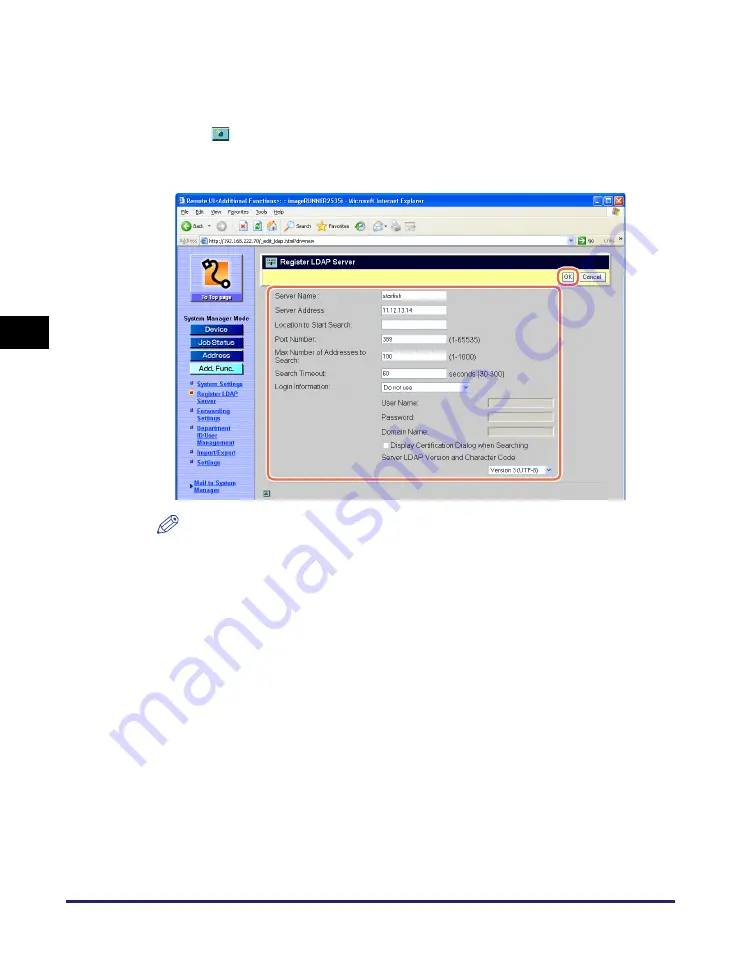
Editing the LDAP Server Settings
4-10
Cu
sto
m
izing Set
ti
ngs
4
2
Edit the LDAP server settings.
●
To register a new LDAP server:
❑
Click [
] (New) on the page shown in step 1.
The Register LDAP Server page is displayed.
❑
Specify the necessary settings
➞
click [OK].
NOTE
For information on the settings, see Chapter 3, “Setting up the Machine for Your
Network Environment,” in the
Summary of Contents for imageRUNNER 2545i
Page 2: ...imageRUNNER 2545i 2545 2535i 2535 2530 2525 2520 Remote UI Guide...
Page 11: ...x...
Page 63: ...Managing the Department IDs and User IDs 3 14 Specifying Department ID and User Management 3...
Page 82: ...5 1 CHAPTER 5 Appendix This chapter includes the glossary and index Glossary 5 2 Index 5 5...






























