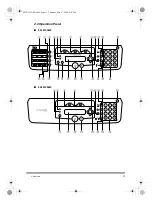5 Troubleshooting
21
3
Hold both sides of paper and carefully pull
the bottom edge of paper out of the
machine.
4
Pull out the paper from the machine.
5
If the paper has not entered imaging area,
pull it forward and roll it inward.
IMPORTANT
•
To avoid machine malfunction, do not pull
the jammed paper outward from the
cassette.
00CF-LD QRG.book Page 21 Thursday, May 27, 2004 4:31 PM