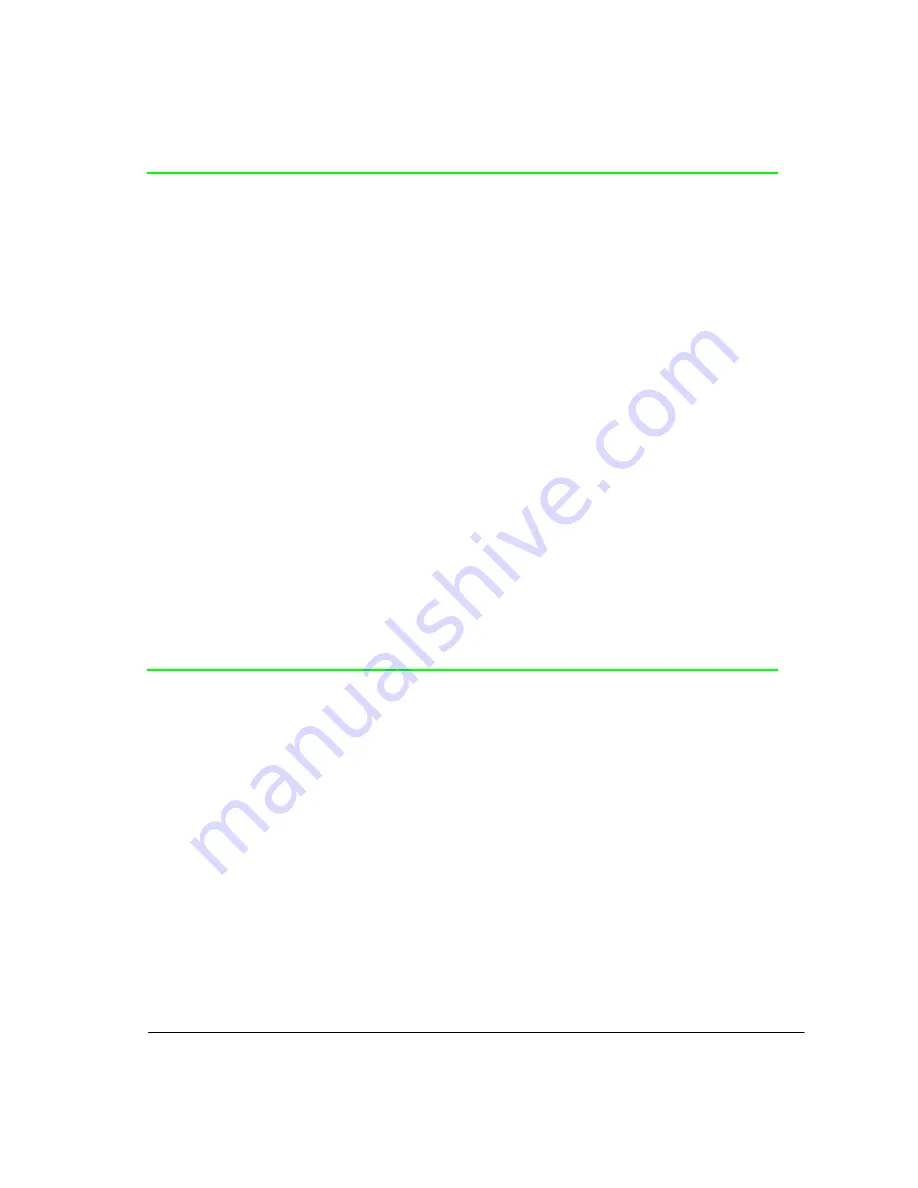
- 5 -
5. W
INDOWS
98SE
D
RIVER
I
NSTALLATION
Follow the procedures below to install the Windows 98SE driver:
1. When Windows boots up, a dialog box New Hardware Found will
appear as:
Texas Instrument OHCI Compliant IEEE 1394 Host Controller
Or
OHCI Compliant IEEE 1394 Host Controller
2. click "Next".
3. Choose "Select for the best driver for your devices", and click on
"Next".
4. Insert the Windows 98SE CD-Title into your CD-ROM drive and
check the box label "CD-ROM" then click "Next".
5. Click "Finish" for the driver to take effect.
6. Driver installation complete. Please proceed to Section 8 for
device connection procedures.
6. W
INDOWS
ME
D
RIVER
I
NSTALLATION
Follow procedures below to install the Windows ME driver:
1. When Windows boots up, a dialog box New Hardware Found will
appear as:
Texas Instrument OHCI Compliant IEEE 1394 Host Controller
Or
OHCI Compliant IEEE 1394 Host Controller
2. click "Next".
3. Choose "Select for the best driver for your devices", and click on
"Next".
4. Insert the Windows ME CD-ROM and check the "CD-ROM"
option then click on "Next".








