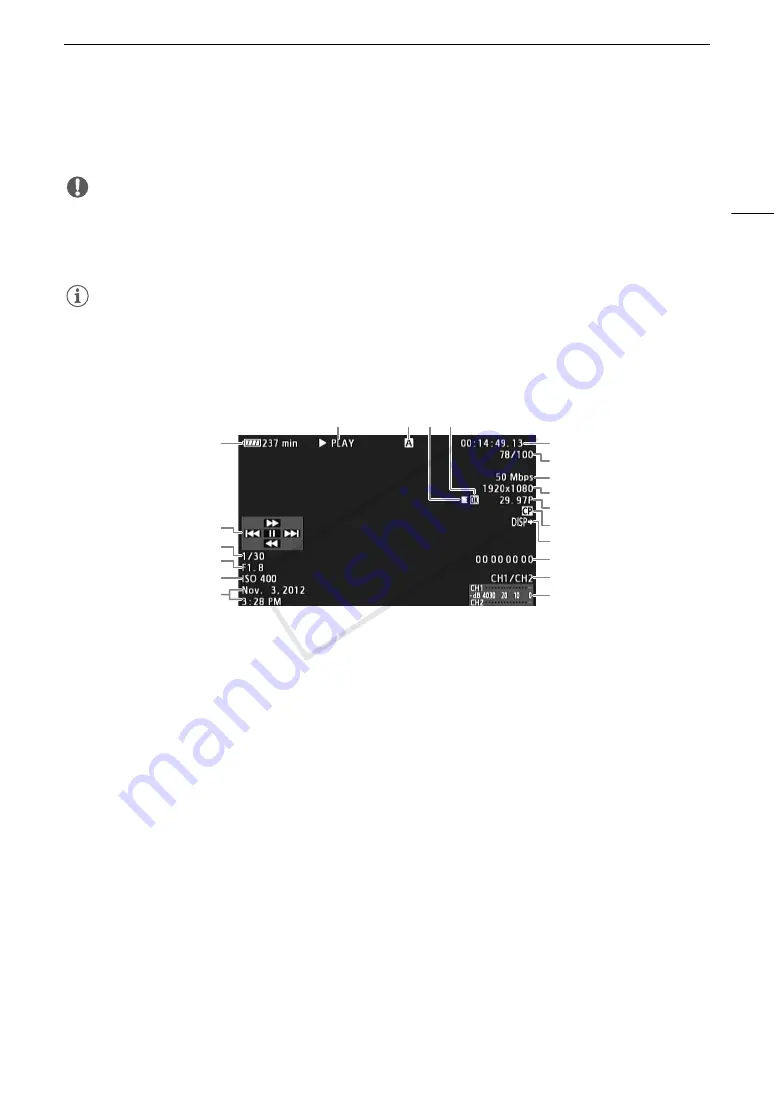
129
Playing Back MXF Clips
• Press the
Ò
button again or press SET to pause/resume the playback.
• Press the
Ñ
button to stop the playback and return to the index screen.
IMPORTANT
• Observe the following precautions while the CF
2
or CF
3
access indicator is illuminated in red. Failure to do
so may result in permanent data loss.
- Do not disconnect the power source or turn off the camera.
- Do not open the cover of the CF card slot being accessed.
NOTES
• You may notice brief stops in video or audio playback between clips.
Onscreen Displays
1
Appears when [
£
LCD/VF Setup]
>
[Metadata Display]
>
[Camera Data] is set to [On].
2
Appears when [
£
LCD/VF Setup]
>
[Metadata Display]
>
[Date/Time] is set to [On].
3
When playing back clips that were recorded using slow & fast motion mode, the shooting frame rate and playback frame rate will
both be displayed.
7
8 9 10
14
11
12
18
19
20
1
2
4
5
6
13
16
15
3
17
1
Remaining battery time (
A
2
Joystick guide (
A
3
Shutter speed
1
(
A
4
2
Aperture value
1
(
A
5
ISO speed/Gain
1
(
A
6
Recording date and time
2
7
Playback operation
8
Selected CF card
9
Relay recording
10
$
mark/
%
mark (
A
11 Time code (
A
12 Clip number / Total number of clips
13 Bit rate (
A
64)/Recording mode (
A
14 Resolution (
A
15 Frame rate (
A
3
16 Embedded custom picture file (
A
17 Output displays (
A
151)
18 User bit (
A
87)
19 Audio output channel (
A
20 Audio level meter
COP
Y
Summary of Contents for EOS C500
Page 1: ...Instruction Manual Digital Cinema Camera PUB DIE 0441 001 COPY ...
Page 10: ...10 Optional Accessories 198 Specifications 201 Index 207 COPY ...
Page 126: ...Saving and Loading Camera Settings 126 COPY ...
Page 140: ...MXF Clip Operations 140 COPY ...
Page 166: ...Photo Operations 166 COPY ...
Page 206: ...Specifications 206 COPY ...
















































