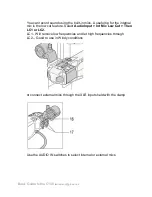Basic Guide to the C100
Basic guide to Canon EOS C100 2017
This guide is designed to take you through the basic and essential functions of
the Canon C100 camcorder.
Battery insertion
Have the camera in the off position. The power switch is on the upper left
hand side of the body as you look at the back of the camera.
The battery can only be inserted one way. If force is used then damage
can be made to the battery or camera.
Insert the battery by sliding it in the direction of the arrow until it clicks
into place.
Battery removal
Turn off the camera.
Remove the battery by sliding the battery release lever forward and
removing the battery as shown by the arrow below. While holding the
lever down slide the battery to the right and out.