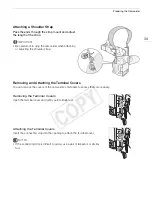Preparing the Camcorder
32
• When an EF 40mm f/2.8 STM lens is attached to the camcorder and the focus mode is set to AF, you can
have the lens retract automatically when the camcorder's power is turned off (
A
Removing an EF Lens
1 Set the
Q
switch to OFF.
2 Hold down the lens release button and turn the lens all the
way in the direction of the arrow until it stops.
3 Remove the lens and replace the body cap to the
camcorder and the dust cap to the lens.
Peripheral Illumination Correction
Depending on the characteristics of the lens used, the image
around the corners of the picture may seem darker due to light
fall-off or peripheral illumination drop. If the camcorder has
correction data available for the EF lens used, it can apply this
correction data to compensate as necessary.
1 Attach the lens you want to use.
2 Open the peripheral illumination correction screen.
[
~
Camera Setup]
>
[Periph. Illum. Corr.]
• If correction data is available, the lens model name will appear on the
screen.
• If correction data is not available, [Periph. Illum. Corr.] will appear
grayed out. Visit your local Canon Web site and check if there is
correction data available for the lens you are using. If so, download the necessary update package and
upgrade the camcorder’s firmware following the instructions supplied therein.
3 Select [On] and then press the joystick.
• As long as [
~
Camera Setup]
>
[Periph. Illum. Corr.] is set to [On], the camcorder will automatically apply
the appropriate correction data.
Correction for EF-S Lenses
The peripheral illumination fall-off may be more pronounced with EF-S lenses than with EF lenses. To prevent
this, when you use an EF-S lens, you can change the sensor area that is used for producing the image.
1 Open the [EF-S Lens] submenu.
[
~
Camera Setup]
>
[EF-S Lens]
2 Select [On] and then press the joystick.
•
will appear at the lower center of the screen.
• When [EF-S Lens] is set to [On], the image is enlarged digitally by a
factor of approximately 1.04x, slightly affecting the image quality. In
most cases, using the default [Off] setting is recommended.
Operating modes:
Operating modes:
[
~
Camera Setup]
[Periph. Illum. Corr.]
[Off]
[
~
Camera Setup]
[EF-S Lens]
[Off]
COP
Y
Summary of Contents for EOS C100 Mark II
Page 1: ...Instruction Manual HD Camcorder PUB DIE 0463 000 COPY ...
Page 12: ...12 COPY ...
Page 46: ...Adjusting the Black Balance 46 COPY ...
Page 106: ...Using Accessories 106 COPY ...
Page 124: ...Saving and Loading Camera Settings 124 COPY ...
Page 144: ...Saving Clips to a Computer 144 COPY ...
Page 162: ...Playback via Browser 162 COPY ...
Page 168: ...Photo Operations 168 COPY ...