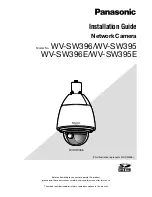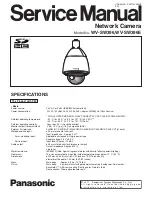39
The camera is compatible with all Canon EF lenses.
The camera
cannot be used with EF-S lenses.
1
Remove the caps.
Remove the rear lens cap and the
body cap by turning them as shown
by the arrows.
2
Attach the lens.
Align the red dots on the lens and
camera and turn the lens as shown by
the arrow until it clicks in place.
3
Set the lens focus mode switch to
<AF>.
<
AF
> stands for Autofocus.
If it is set to <
MF
> (manual focus),
autofocus will not operate.
4
Remove the front lens cap.
Attaching and Detaching a Lens
Do not look at the sun directly through any lens. Doing so may cause
loss of vision.
If the front part (focusing ring) of the lens rotates during autofocusing, do
not touch the rotating part.
COP
Y
Summary of Contents for EOS 5D Mark III
Page 62: ...62 COPY ...
Page 387: ...387 MEMO COPY ...
Page 388: ...388 MEMO COPY ...
Page 389: ...389 MEMO COPY ...
Page 390: ...390 MEMO COPY ...
Page 391: ...391 MEMO COPY ...
Page 392: ...392 MEMO COPY ...