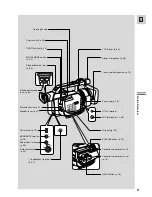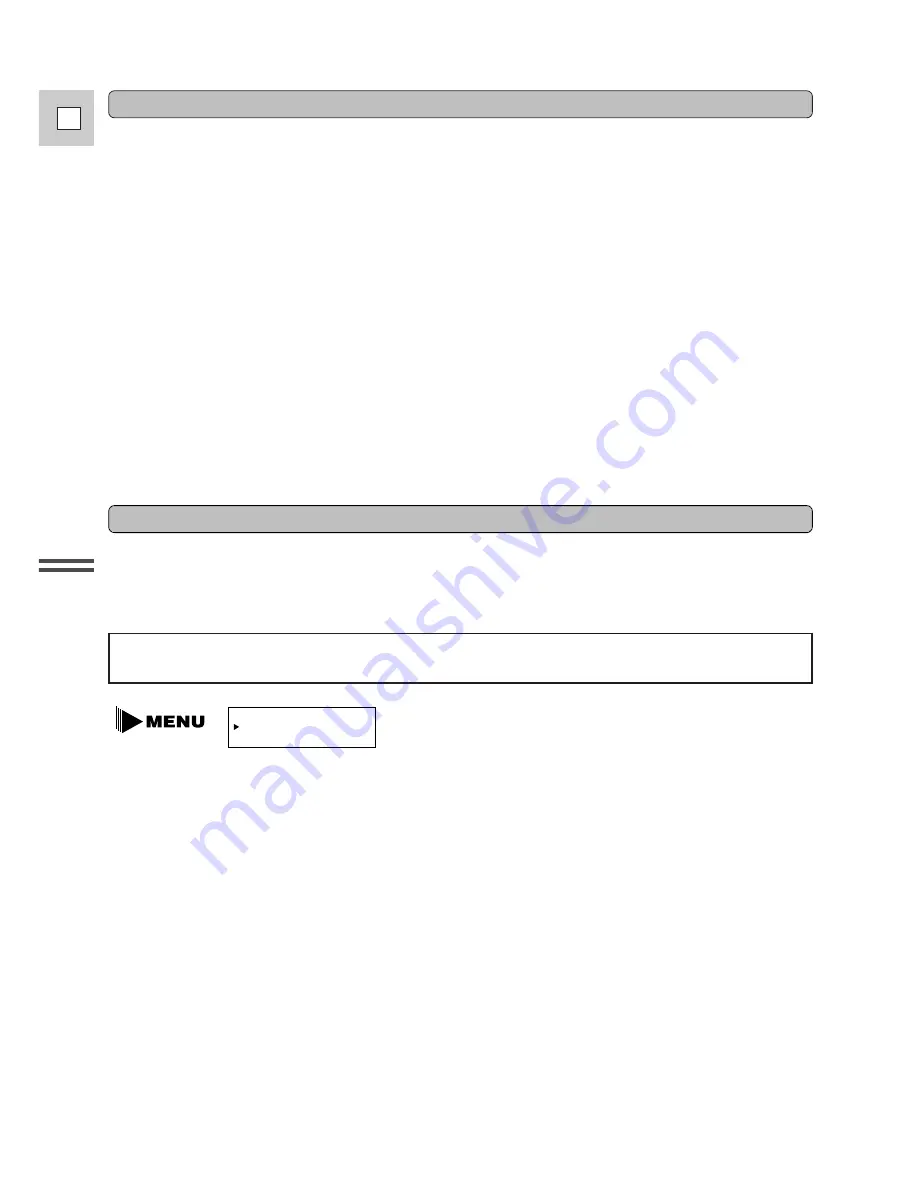
22
E
Quic
k Over
vie
w
You can record and play back a tape in SP (standard play) and LP (long play) modes. LP extends tape
usage by 1.5 times.
To switch to LP mode, select REC MODE from the camera or VCR menu, select LP and then close the
menu (for instructions on how to use the menus, refer to page 35).
When you have finished recording
Changing the recording mode (SP/LP)
• Close the LCD panel.
• Unload the cassette.
• Turn the standby lever to LOCK.
• Slide the POWER switch to OFF.
• Disconnect the power source.
(If you have used the viewfinder, return it to its lowered and retracted position.)
Notes:
• To check that the camera is recording correctly, make a test recording first.
• Before making important recordings, clean the video heads using a Canon DVM-CL Digital Video Head
Cleaning Cassette or a commercially available digital video head cleaning cassette.
• To close the LCD panel, rotate it vertically until the screen faces you, then push it in flat against the side
of the camera.
• You cannot monitor the sound from the speaker when recording.
• For tips on how to make better videos, see page 31.
• For extra recording time, set REC MODE in the camera menu to LP.
• The flashing of the tally lamp may be reflected into the lens during close-up recording, or when
recording through glass. You may therefore decide to turn it off (p. 38).
REC MODE¥¥¥¥SP
(see p. 34)
Notes:
• When recording and playing back tapes in LP mode, the nature of the tape and usage conditions may
affect recording, mosaic-like noise may appear in the image and the sound may be distorted during
playback of tapes recorded in LP mode. For important recordings, therefore, set the camera to SP mode.
• If you record in both modes on the same tape, the picture may become distorted during playback and
the time code may not be written correctly.
• When the camera is set to LP mode, pausing between recordings may produce mosaic-like noise.
• A tape recorded in LP mode on another camcorder may produce mosaic-like noise when played back on
this camcorder, and vice versa.
You can’t add sound (audio dubbing) or images (A/V insert) to a tape that has been recorded in LP mode.
If you plan to use either of these functions later, record in SP mode.