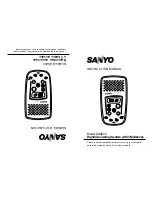Job Recall
5-45
5
Sending Documents
Job Recall
You can recall the last three addresses, scan settings, and send settings which have been set,
and then send your documents.
IMPORTANT
•
The machine considers any one of the following operations a send job:
- When settings, such as the destination, scan settings, and send settings, are specified, and the control
panel power switch,
,
, or
is pressed
- When the Auto Clear mode activates after send settings are specified
•
The Standard mode is not stored in Recall memory.
•
Identical send settings are stored only once in Recall memory.
•
If Access Number Management in Restrict the Send Function in System Settings (from Additional
Functions screen) is set to 'On', the Recall mode cannot be used.
•
If Restrict New Addresses in Restrict the Send Function in System Settings (from Additional Functions
screen) is set to 'On', all stored settings in the Recall mode are erased.
NOTE
The three most recent settings that were stored in memory are not erased even when the main power is
turned OFF.
1
Place your originals
➞
press [Recall].
NOTE
For instructions on placing your originals, see Chapter 2, "Basic Operation," in the Reference
Guide.
Summary of Contents for CLC5151
Page 2: ......
Page 3: ...CLC5151 CLC4040 iR C4580i iR C4080i Sending and Facsimile Guide 0 Frontmatter...
Page 20: ...xviii...
Page 286: ...ECM Reception 9 48 9 Customizing Communications Settings...
Page 404: ...Printing Lists 12 14 12 Printing Communication Reports...
Page 474: ...Index 14 30 14 Appendix...
Page 475: ......