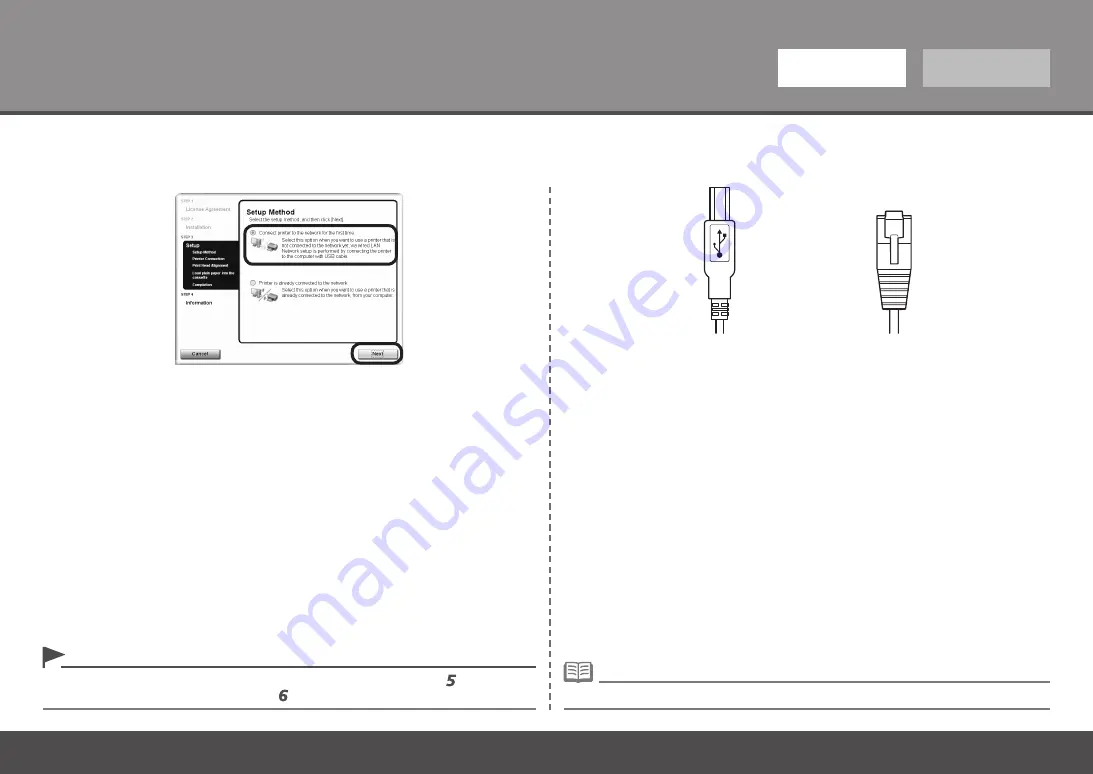
Windows
Macintosh
9
10
To Use the Printer by Connecting to a Computer
On the
Setup Method
screen, select
Connect printer to the network for the
first time
, then click
Next
.
USB cable
LAN cable
Have a USB and LAN cable ready.
For a wired LAN connection, prepare a LAN cable separately.
•
Prepare Cables
If the above screen is not displayed, click
Cancel
and start again from step . Be sure to
select
Use the printer on network
in step .
•






























