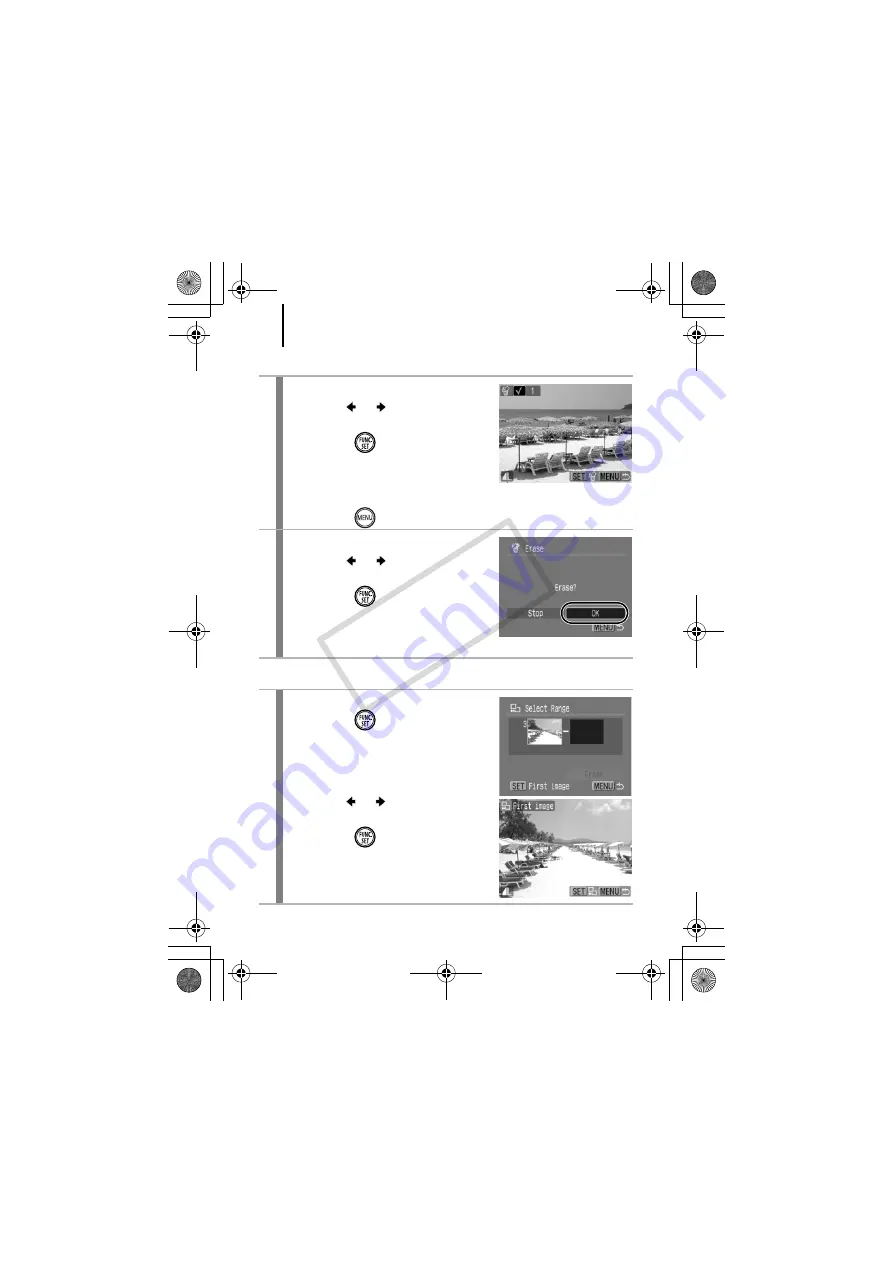
150
[Select]
[Select Range]
3
Select the image.
1.
Use the or button to select an
image to erase.
2.
Press the
button.
•
Pressing the
FUNC./SET
button
again deselects the setting.
•
This also can be set in the Index
Playback mode.
3.
Press the
button.
4
Erase the image.
1.
Use the or button to select
[OK].
2.
Press the
button.
•
Selecting [Stop] cancels selection of
the image you are about to erase
and returns to Step 2.
3
Select the first image.
1.
Press the
button.
2.
Use the or button to select the
first image for the range to erase.
3.
Press the
button.
(EC237) CDI-E359_PSSD770_IXUS85IS_Guide_EN.book Page 150 Friday, January 25, 2008 10:01 AM
CO
PY






























