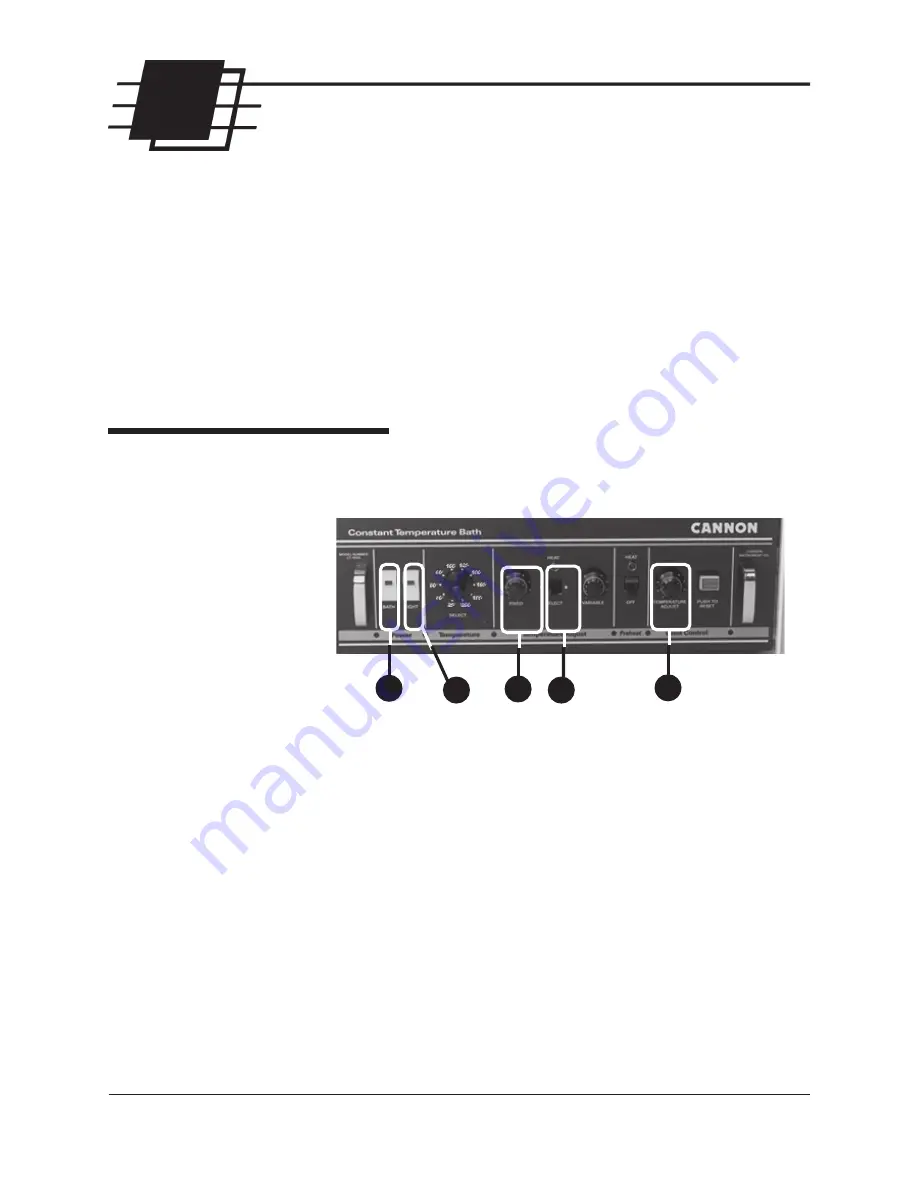
13
CANNON
®
CT-1000 Constant Temperature Bath
Revision 3.1a—February, 1998;
CANNON
®
Instrument Company
P.O . Box 16 • State College, PA • USA
3
BATH OPERATION
NOTE
The various functions controlling the bath are printed at the bottom of the
front panel of the CT-1000. These functions, reading from left to right, are:
1)
Power
, 2)
Temperature
, 3)
Temperature Adjust
, 4)
Preheat
, and 5)
Limit Control
. In this manual the five functions are printed in boldface
upper- and lowercase letters (to match their typeface on the panel). The
switches and dials controlling each function are also printed in boldface
type, but in capital letters (to match their typeface on the panel).
Turning on the CT-1000
1. Turn the
Power BATH
switch on (
Figure 14
,
A
).
NOTE
The bath heaters will not be activated if there is no liquid in the bath.
Figure 14: Bath control panel
2. Set the
Limit Control
TEMPERATURE ADJUST
dial (
Figure
14
,
B
) to 999 (turn the dial clockwise to its furthest setting) to enable
the bath to heat properly. Proper technique for resetting the dial after
the bath reaches operating temperature is described in the instruc-
tional video and in the following section of the manual
3. Turn on the
Power LIGHT
switch (
Figure 14
,
C
) to illuminate the
interior of the bath.
4. Move the
Temperature Adjust SELECT
switch (
Figure 14
,
D
) to
the left.
5. After releasing its lock, move the
Temperature Adjust FIXED
dial
(
Figure 14
,
E
) to 500. Relock the dial.
A
C
D
E
B






























