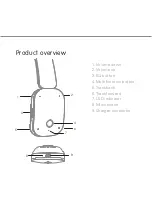Rewind
Press and hold “<<” button until begins to rewind. When you
want to resume normal playback, release the “<<” button.
Switch music and calls
When a call rings during a music playing, the music
automatically pauses to allow you to answer or ignore the call.
Once the call is ignored or ends, the music is resumed.
EQ setting
Press the EQ button to cycle through EQ setting: original,
bass, treble, rock, pop.
Note: the default EQ setting is original, the EQ setting will be restored to
default once headphone restart.