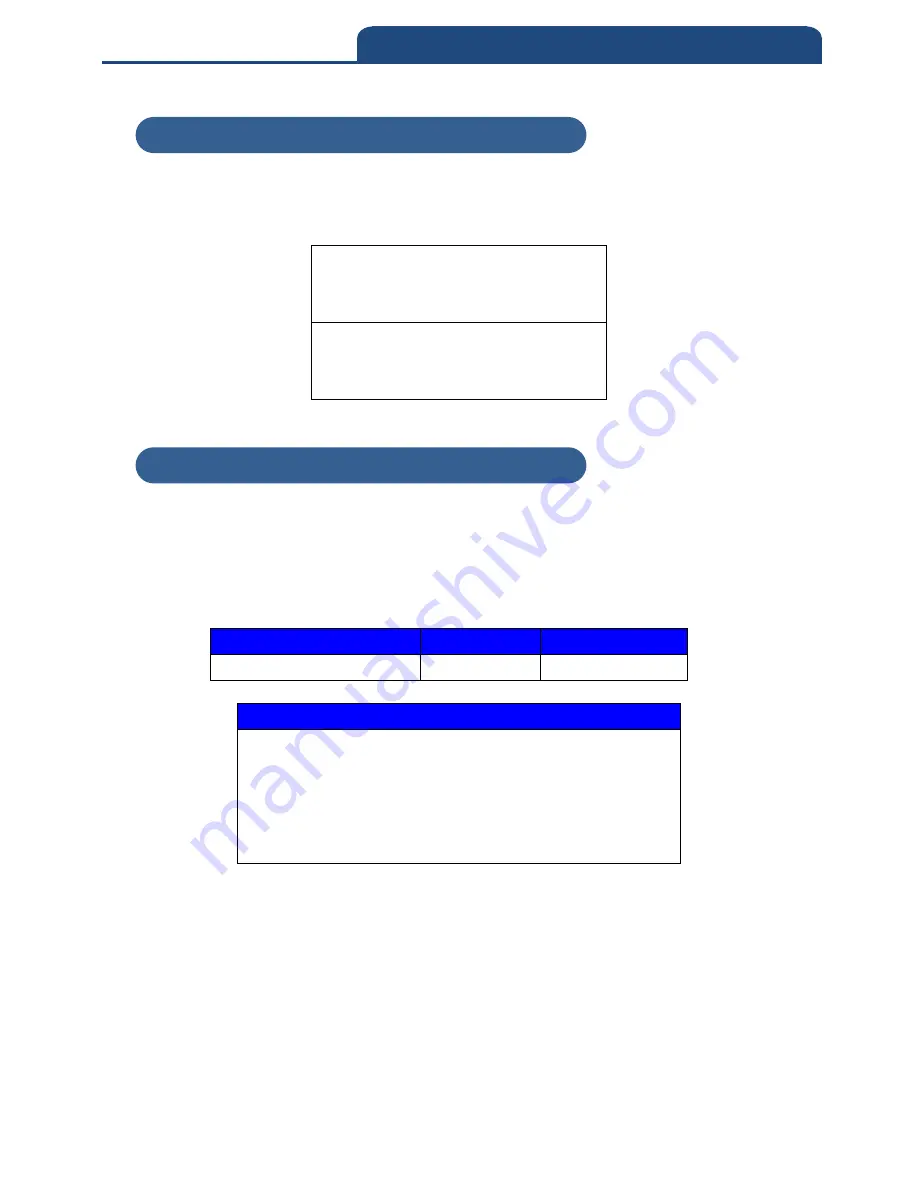
Enter 121 End
*/$%ENTR* *ZEND*
6. Memory / Bluetooth / Cable General Setting
6-3-13 Power on light
On Cable mode, when the scanner is on, whether to turn on the scanning light
automatically
.
*5I50*
Disable
*5I51*
Enable
6-3-14 Good Read Beep Freq
When decoding successfully, it will make a sound, and you can use this setting
to set Beep Frequency.
*6IO+*
Configuration Range Unit
Default Setting
100 ~ 3500Hz
100Hz
2700 Hz
Procedure
(A) Scan “Enter” barcode
(B) Scan “Good Read Beep Freq” barcode
(C) Scan parameters from Hexadecimal / Decimal table
(D) Scan “OK“ barcode
(E) Scan “End” barcode
6-3-13 Power on light
6-3-14 Good Read Beep Freq
















































