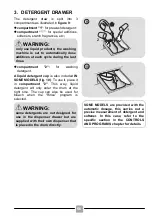EN
61
l
When the programme selector is turned
the display lights up to show the settings
for the programme selected.
l
Switch off the washing machine by
turning the selector to
OFF
.
- Language setting
l
After connecting the machine to the
network and turning it on, press the
"F"
or
"G"
button to display the available
languages.
l
Select the desired language pressing the
START/PAUSE
button.
- Change the language
If you want to change the setting language
you will have to press simultaneously
"D"
and
"G"
buttons for about
5
seconds
.
ENGLISH
will appear on the display, and
you will be able to choose a new language.
l
To start the selected cycle with the preset
parameters, press
START/PAUSE
. When
the programme is running, the display will
show the time to elapse.
l
Moreover, If you want to modify the
chosen programme, press the desired
options buttons, modify the default
parameters and then press
START/
PAUSE
button to start the cycle.
l
After switching on the appliance, wait a
few seconds for the programme to start
running.
PROGRAMME
DURATION
l
When a programme is selected the
display automatically shows the cycle
duration, which can vary, depending on
the options selected.
l
Once the programme has started you will
be kept informed constantly of the time
remaining to the end of the wash.
l
The appliance calculates the time to the
end of the selected programme based
upon a standard loading, during the cycle,
the appliance corrects the time to that
applicable to the size and composition of
the load.
PROGRAMME END
l
When the display shows that the
programme is finished and the DOOR
LOCKED indicator light has gone out, the
door can be opened.
l
At the end of the cycle, switch off the
appliance by turning the selector to
OFF
.
WARNING:
don’t touch the buttons while inserting
the plug because the machines
calibrates the systems during the first
seconds: touching the buttons, the
machine couldn’t work property. In
this case, remove the plug and repeat
the operation.
Opening the door
A special safety device prevents the
door from being opened immediately
after the end of the cycle.
Wait for 2 minutes after the wash
cycle has finished and the "Door
Security" light has gone out before
opening the door.
PROGRAMME selector with OFF
position
First starting
START/PAUSE button
Close the door BEFORE selecting the
button START/PAUSE.
Only the options compatible with the
set programme can be selected.
Summary of Contents for 31008928
Page 1: ...IT DE EN ES FR ...
Page 122: ...fkhldsk ...
Page 123: ...fkhldsk ...
Page 124: ...19 05 43030693 Canon Italia Business Services Channel CO CSO 5D 5T ...