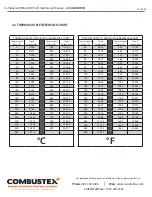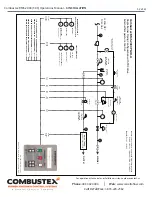36
of 42
Combustex BMS-2000 [5.03] Operations Manual -
5. INSTALLATION
Phone:
403.342.4494
|
Web:
www.canaltaflow.com
For operational, technical or installation assistance, please contact us.
Call Us Toll Free:
1-855-226-2582
Combust
ex BMS
-2000 P&ID
-E
D
ual Bur
ner I
ndependen
t P
ar
allel P
iping
Configur
ation with POC
Valv
e. PID
Temp
.
Con
tr
ol via BMS
-2000.
Not
e A:
S
af
et
y Shut
do
wn
Valv
e with POC c
omplian
t with
CSA ANSI Z21.21 / C
GA 6.5CI / C
GA 3.9 / F
M7412
Not
e B:
Z21.21 / CSA 6.5
E
12
TO 30
VDC PO
WER SUPPL
Y
REMO
TE ST
AR
T/ST
OP INPUT
BURNER FL
A
ME ST
ATUS OUTPUT
REMO
TE B
ATH
TEMPER
ATURE OUTPUT
REMO
TE B
ATH
TEMPER
ATURE SE
TPOINT INPUT
TS3 7&8
TS1 5&6, 7&8
TS7 7&8,
TS9 7&8
TS3 1&2
TS5 5&6
T/C
T/C
T/C
LLSD
HT
SD
AUX. BA
TH
HIGH TEMP
.
BA
TH L
OW LE
VEL
CONFIGUR
ABLE ADDERS
(see manual sec
tion 3.2)
BA
TH TEMP
.
SP
ARE
#1 TEMP
.
SP
ARE
#2 TEMP
.
(D
edica
ted t
o P
roc
ess
on V
ersion
5.032)
TS2 3&4
TS2 1&2
TS5 7&8
TS6 5&6
TS6 1&2
TS
2
7&8
TS
4
3&4
TS10
1&2
TS
1
3&4
TS10
7&8
TS
8
1&2
TS
4
7&8
TS
8
7&8
LPSD
#1
HPSD
#1
TS
4
5&6
TS2 5&6
TS3 5&6
TS7 6
TS1 1&2
TS3 5&6
TS9 6
SE
T AS PER
PIL
O
T BURNER
REQUIREMENT
S
Pilot V
alv
e
Solenoid
See Not
e A
SSOV
Solenoid
See Not
e B
PIL
O
T #1
M
AIN #1
Relief V
alv
e
(if r
equir
ed)
SE
T AS PER
M
AIN BURNER
REQUIREMENT
S
Filt
er r
egula
tor set a
t
SSOV r
equir
emen
ts
CLEAN, DR
Y
FUEL GAS
SAFE
TY INTERL
OCKS
THERMOC
OUPLE INPUT
S
Indica
tion,
Temp
. C
on
tr
ol & SD
SSOV with
Proof of Closur
e
E
LPSD
#2
TS
4
1&2
HPSD
#2
SE
T AS PER
PIL
O
T BURNER
REQUIREMENT
S
Pilot V
alv
e
Solenoid
See
Not
e A
SSOV
Solenoid
See Not
e B
PIL
O
T #2
M
AIN #2
Relief V
alv
e
(if r
equir
ed)
SE
T AS PER
M
AIN BURNER
REQUIREMENT
S
Filt
er r
egula
tor set a
t
SSOV r
equir
emen
ts
CLEAN, DR
Y
FUEL GAS
SSOV with
Proof of Closur
e
Ig
nit
er / P
ilot / FFSD
Ig
nit
er / P
ilot / FFSD
E
E
E
A/S
I/P
TS10
3&4
TS
8
3&4
TS
3
3&4
Speed
Con
tr
ol
Valv
e
Speed
Con
tr
ol
Valv
e
M
ain T
emp
.
Con
tr
ol V
alv
e
E
M
ain T
emp
.
Con
tr
ol V
alv
e
Class 1 Div
. 2 Hazar
dous L
oca
tion.
Dr
awing c
omplies with CSA B149.3-10 up t
o 5 MM Btuh.