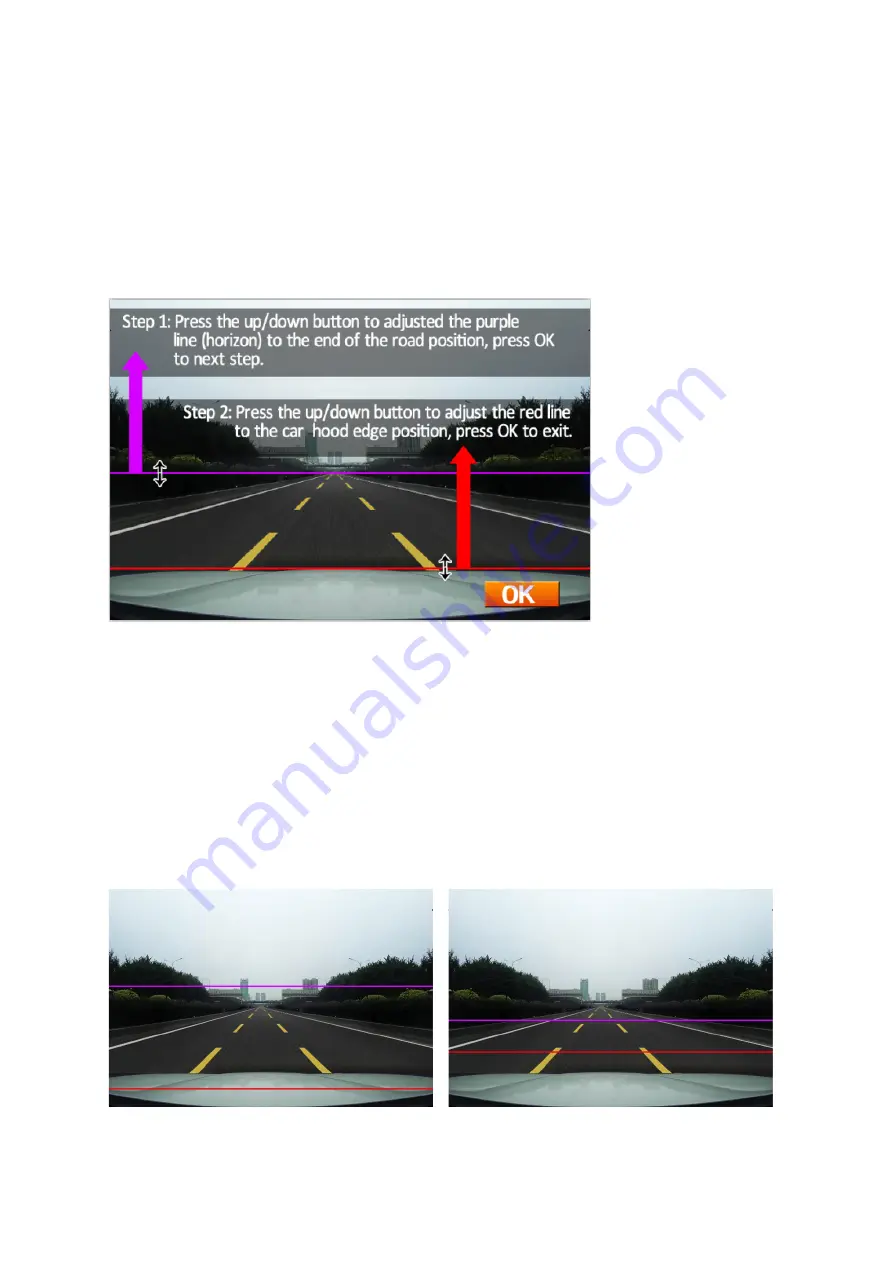
18
LANE DEPARTURE WARNING SYSTEM (LDWS)
With the GPS and LWDS feature enabled the K4 dash camera can see lane markings on the road
to warn you when your vehicle drifts from the current lane. The warning is an audible and visual
icon displayed on the DVR screen.
Calibration
To Start the LWDS Calibration please select LDWS calibration in the Menu.
Push the
‘OK’
button to start
Use the
‘UP’
and
‘DOWN’
buttons to adjust the purple line. The
Purple
line must line up with the
horizon of the road. Press
‘OK’
to move to the
Red
line.
The
Red
line must line up with the top of the Bonnet. After adjusting, press
‘OK’
to exit LDWS
calibration.
You must adjust the purple and red lines accurately. If the distance between the purple line and
red line is too big (pic 1), it will make an alarm sound.
If the distance is too close (pic 2), the LDWS will not work.
(
Pic1
)
(
Pic2
)

















