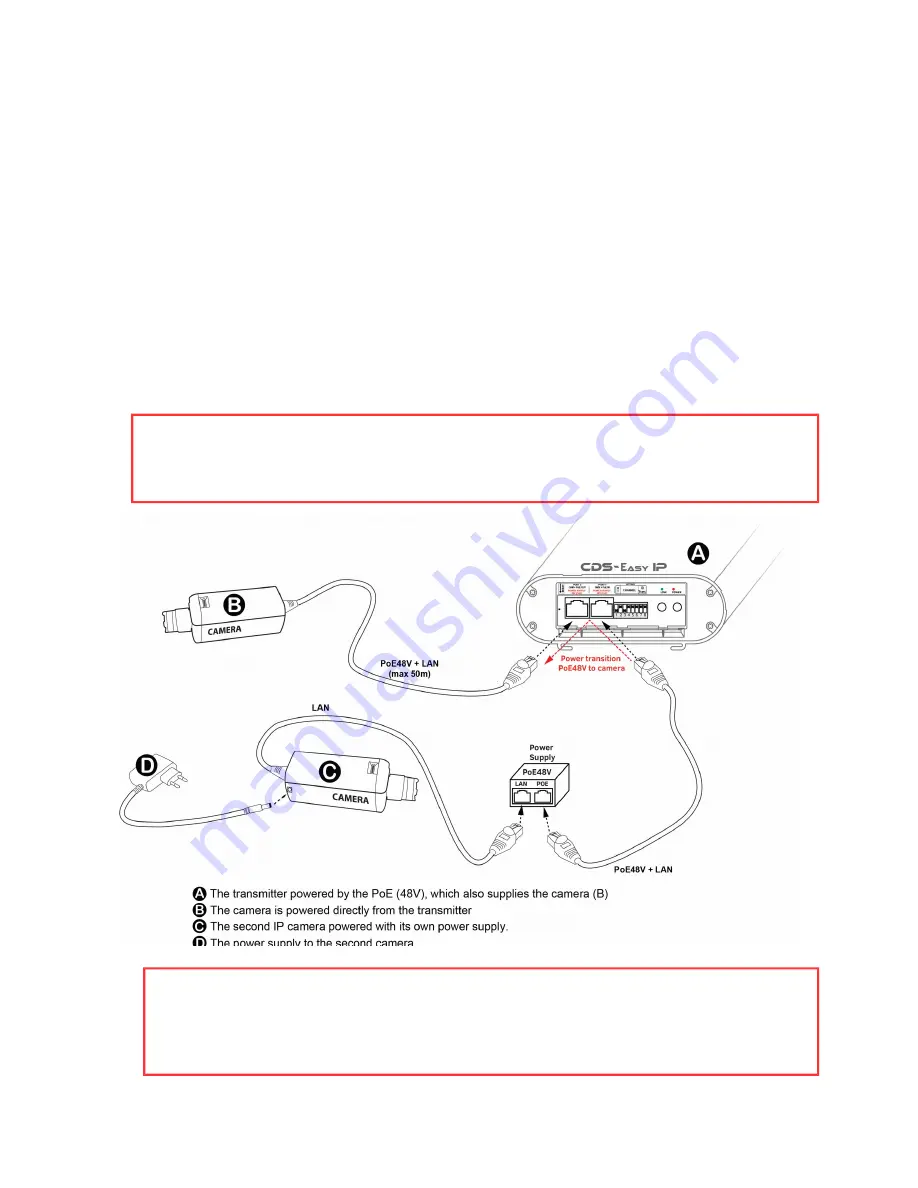
Connection and start-up
It is recommended that the first start-up and configuration of the system is done at the
desk at small distances. This can save a lot of valuable time with the configuration of
many different cameras.
Transmitter (IP camera):
•
Set the dipswitch No. 1 in OFF (transmitter mode), set the operating channel
according to a table, set the number of transmitter (if there is more than one
transmitter).
•
Connect IP camera compatible with standard 802.3af using a cable with RJ45 to
PORT-2
•
Connect included power supply 48VPoE to PORT-1
•
connect the second camera by the network cable with RJ45to the LAN input in the
power supply of the transmitter.
WARNING
Due to the common voltage PoE 48V in port 2 connection other than specified in the instructions
can cause damage to the recorder, switch or other IT equipment
.
WARNING
The current efficiency of such connections is limited to the performance of the recorder port / PoE
switch and is generally 15.4W. Current consumption of receiver (approximately 8W) gives
approximately 7W power for the camera. Please take this into account when selecting a camera.




































