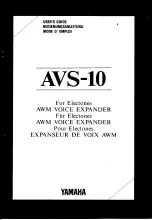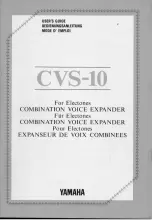CMX
-
HDMI
-
SFP TRANSMITTER
Camplex CMX-HDMI-SFP USER MANUAL
Page 2
CMX
-
HDMI
-
SFP RECEIVER
1
2
3
3
1
2
Front
5
6
4
7
8
9
10
Rear
Front
Rear
5
6
7
8
9
10
4
4
Connect Power Supply
5
Optical—SFP Port for SFP
-
BL35T1
-
02DC
6
Connect to HDMI Source
7
Connect IR Receiver Cable. Place IR Receiver Header Close to Display Device’s IR Receiver
8
Connect IR Emitter Cable. Place IR Emitter Header Close to Source Device’s IR Receiver
9
RS
-
232
10
Factory Use Only
1
System Power LED Indicator
2
Optical Link LED Indicator
3
HDMI Input Signal LED Indicator
4
Connect Power Supply
5
Optical
-
SFP Port for SFP
-
BL531T
-
02DC
6
Connect to HDMI Display
7
Connect IR Receiver Cable. Place IR Receiver Header Close to Display Device’s IR Receiver
8
Connect IR Emitter Cable. Place IR Emitter Header Close to Source Device’s IR Receiver
9
RS
-
232
10
Factory Use Only
1
System Power LED Indicator
2
Optical Link LED Indicator
3
HDMI Input Signal LED Indicator